
Transfer funds from good pay app to vaisen app
#1 Create and login account
Good pay user app
Download the Good pay app from the playstore and install it or If already have an app installed, please update the app to version 1.0.23
Once good pay app is installed, then login the app with your good pay credentials.
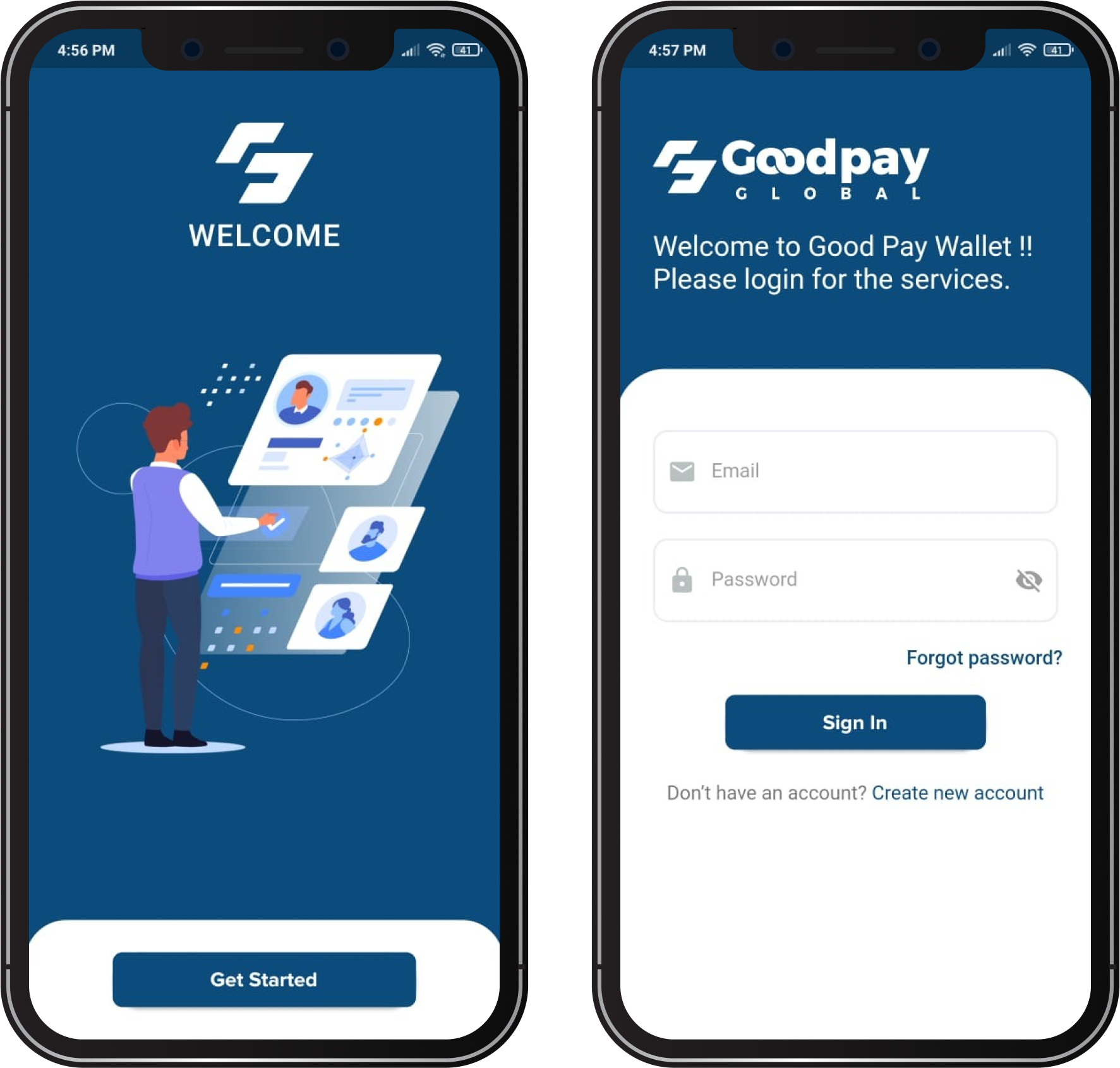
Vaisen user app
Download the Vaisen app from the playstore and install it.
Once app is installed, now click create create account and register the new account in user app and then login.
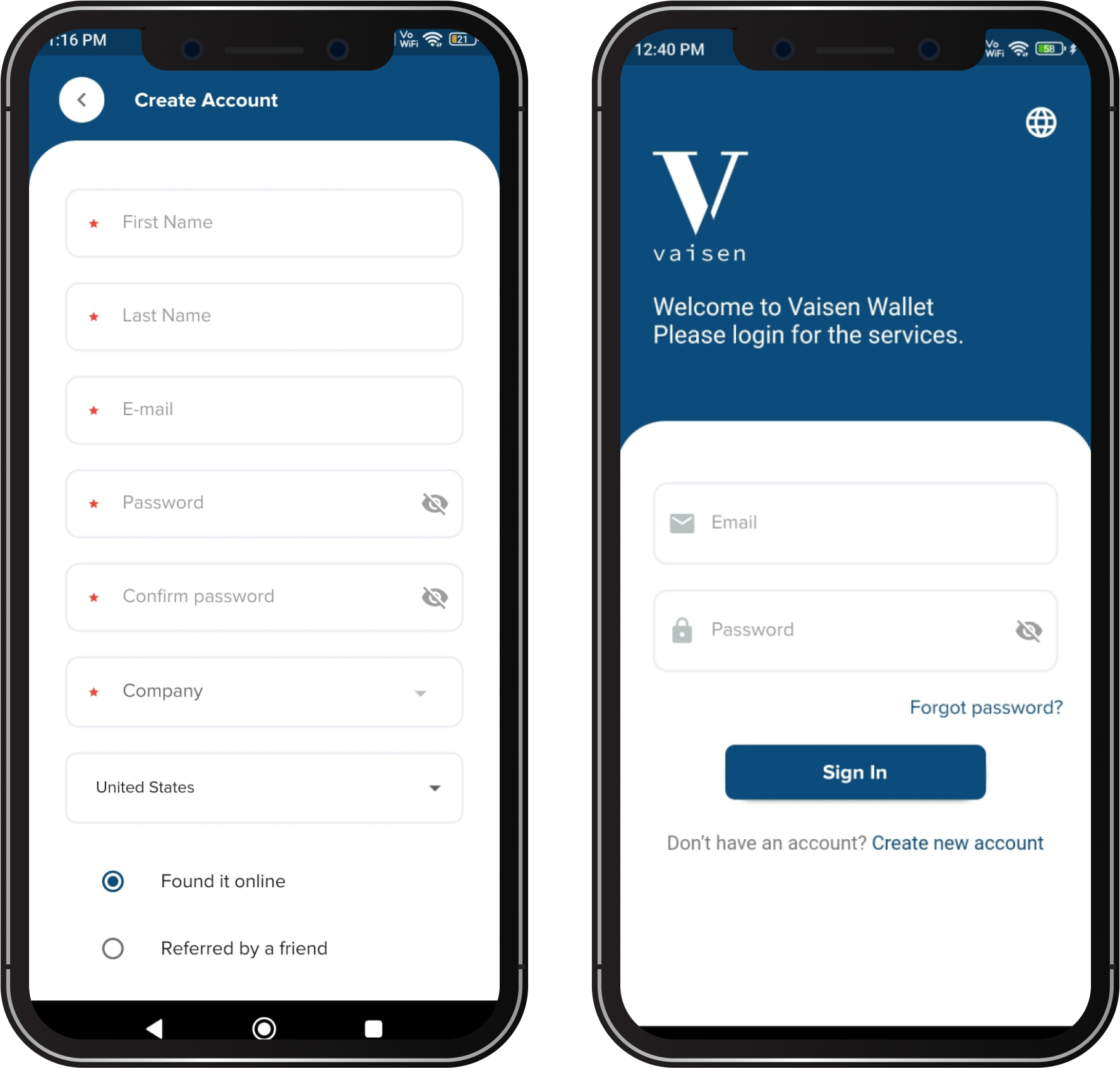
#2 Transfer wallets
Vaisen user app
After login to your vaisen app new account. Then on the assets main page click on the coin which you want to receive and then click copy address.
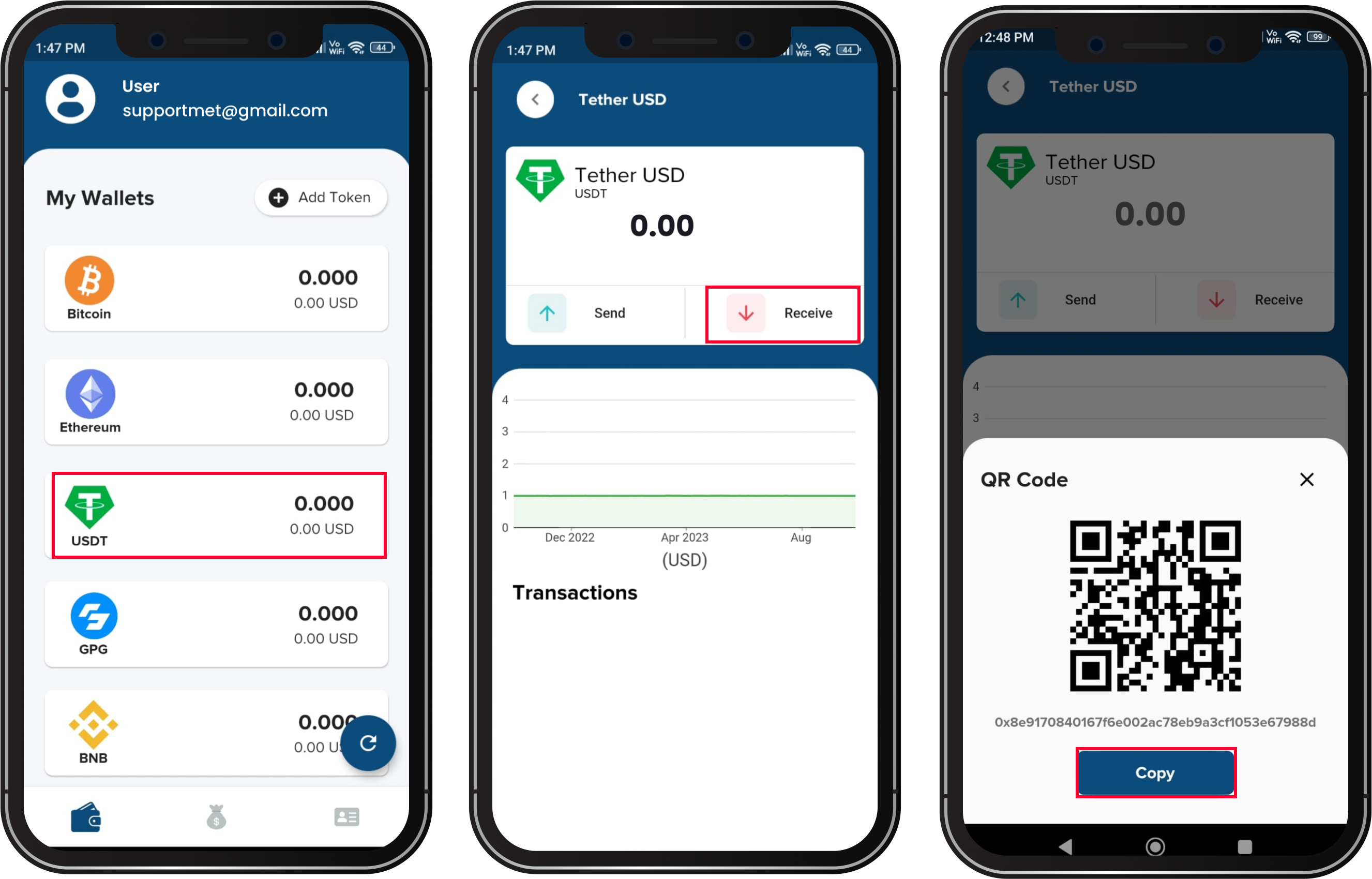
Good pay user app
Once you copied address from vaisen app, now login your old account on the goodpay app. Then on the assets main page click the asset which you want to send and then paste the address which you copied from vaisen app and click send button.
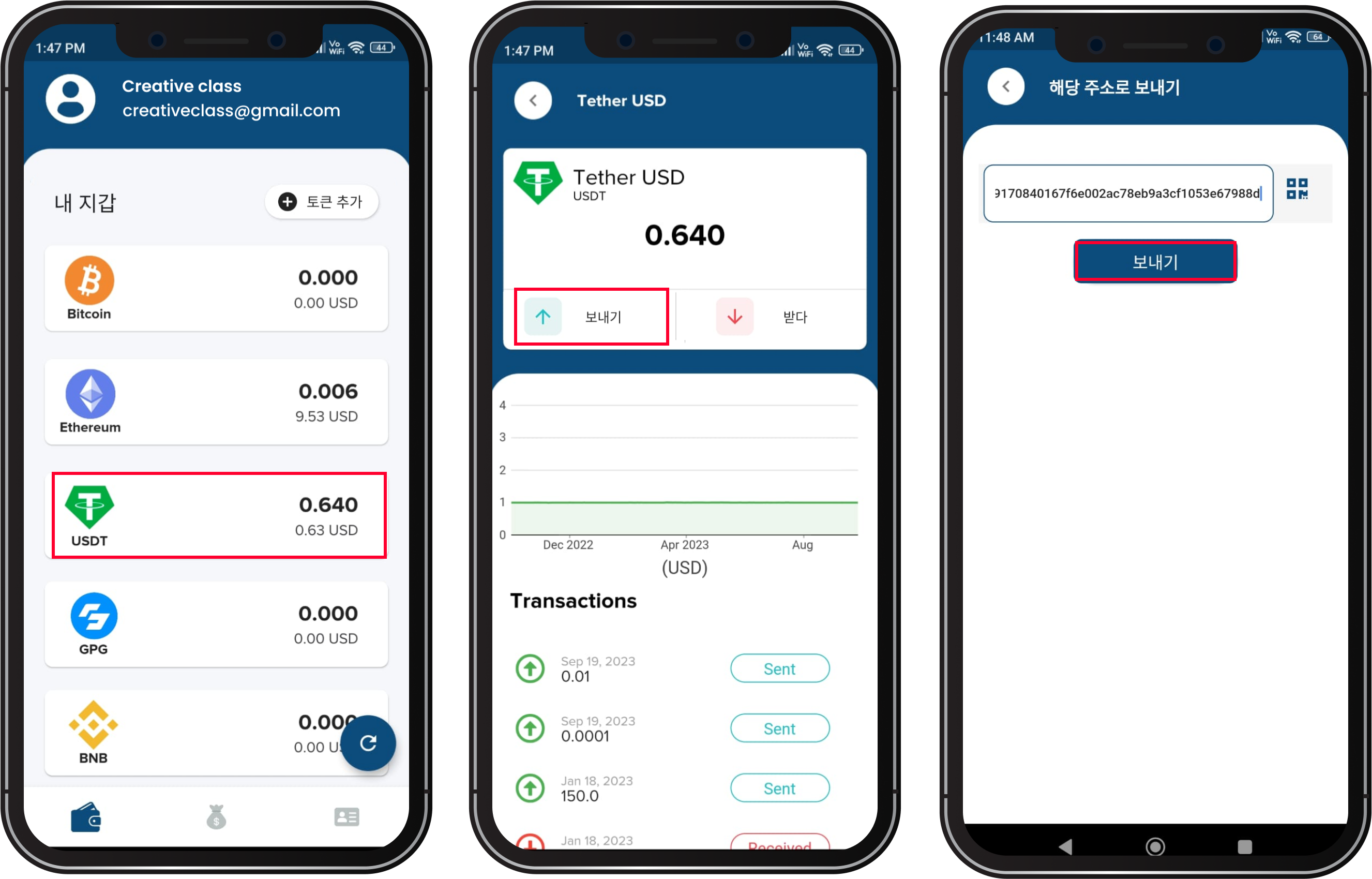
Vaisen app
Once good pay app send transaction is successful then on the Vaisen app, transferred coin will be received and will be automatically updated on the asset main page.
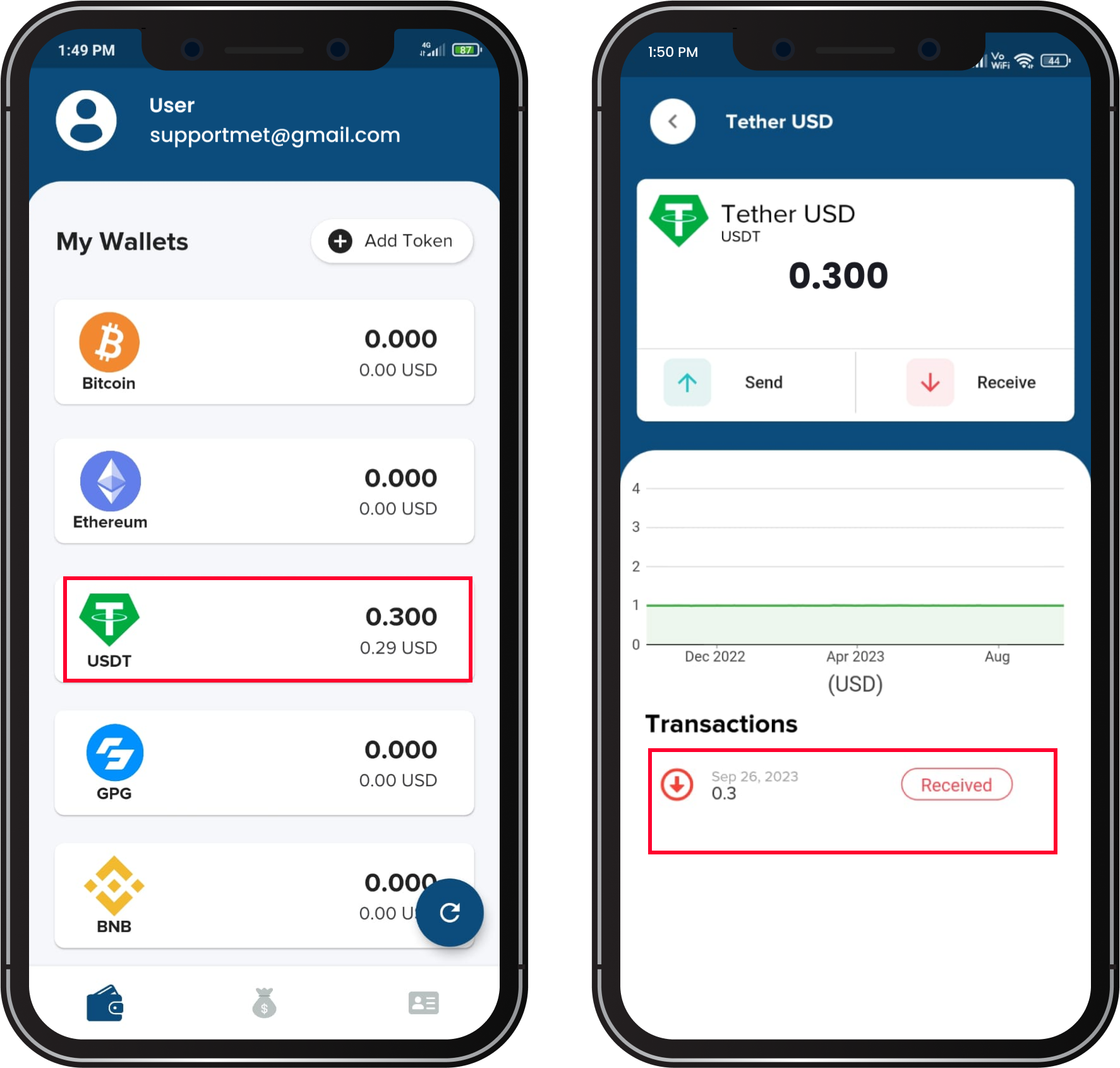
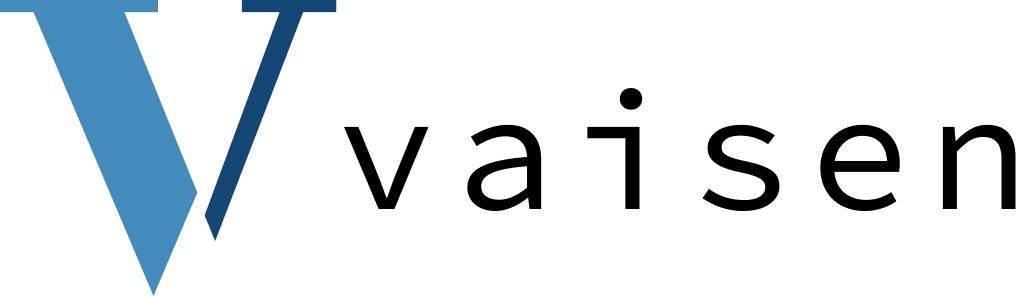





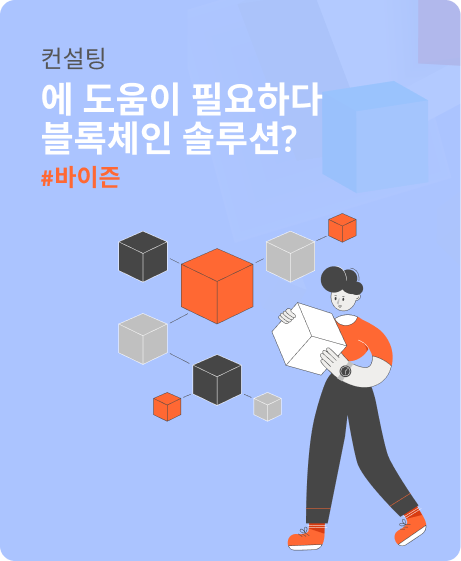
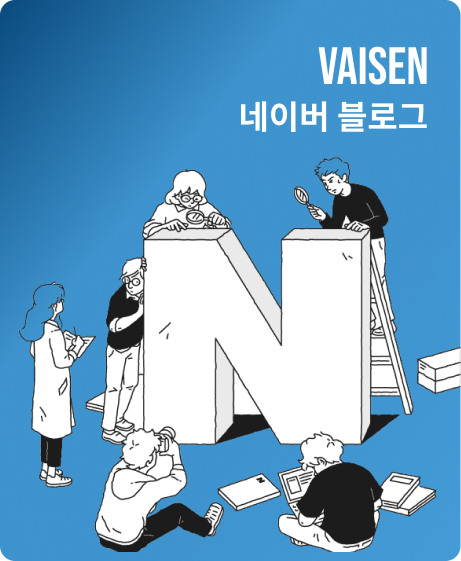

Leave a Reply