
How to apply play console for goodpay games ?
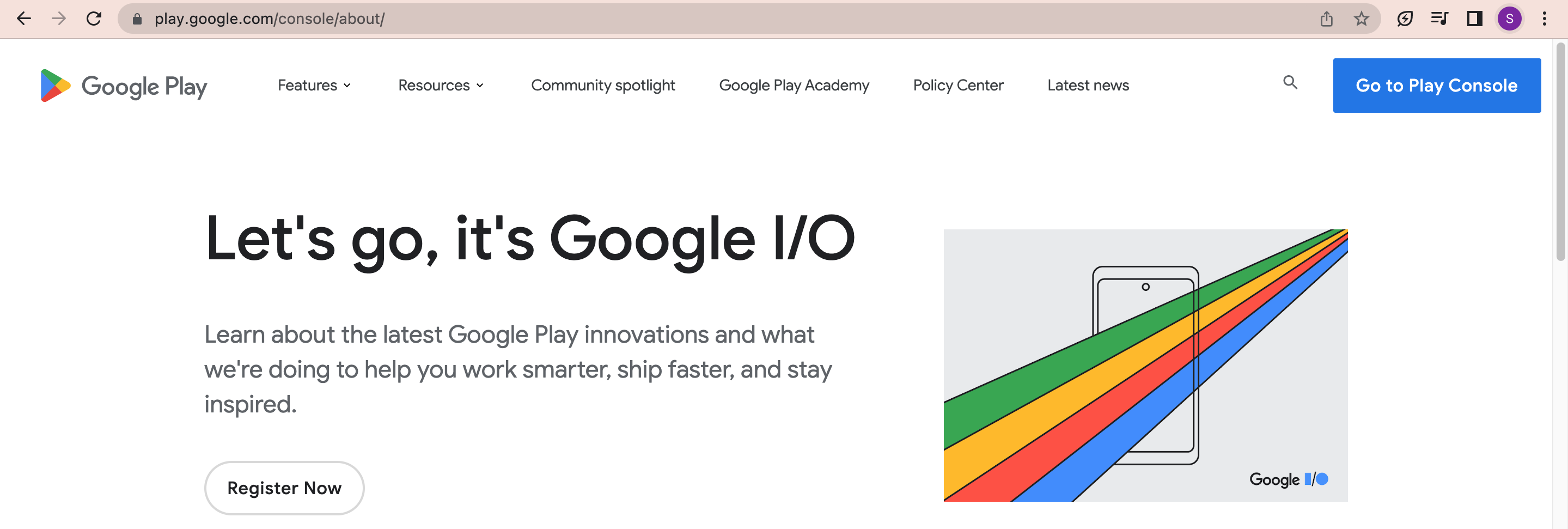
02. Sign up for a Google Play Developer account
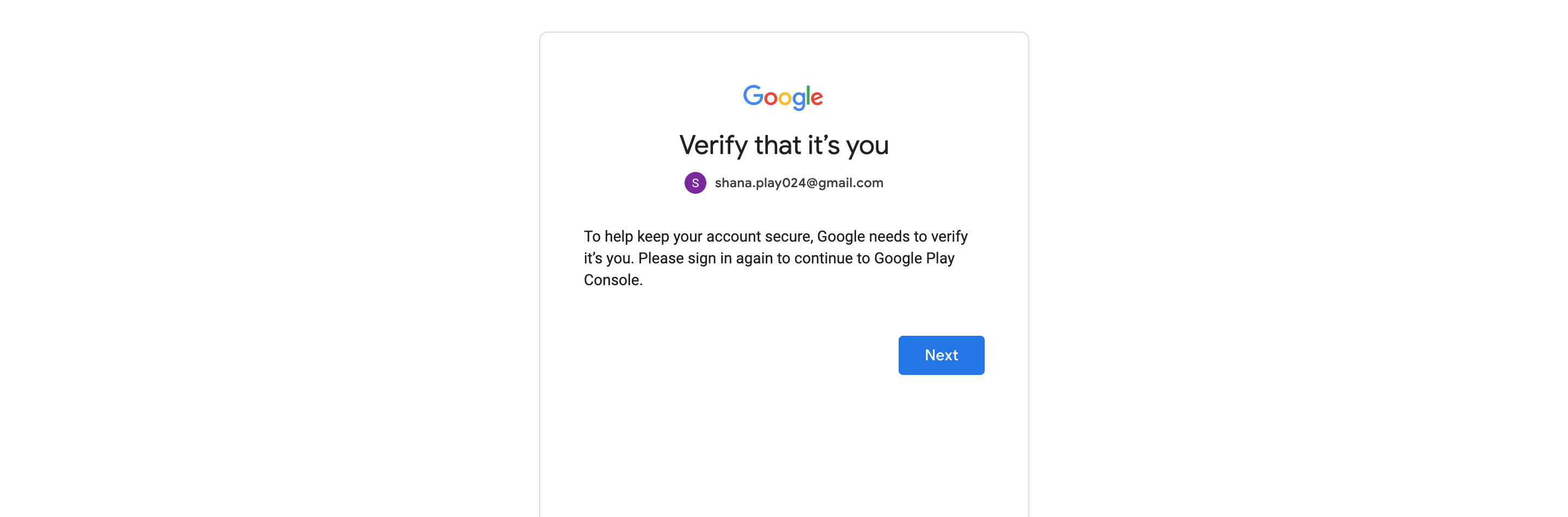
03. Here select your account type
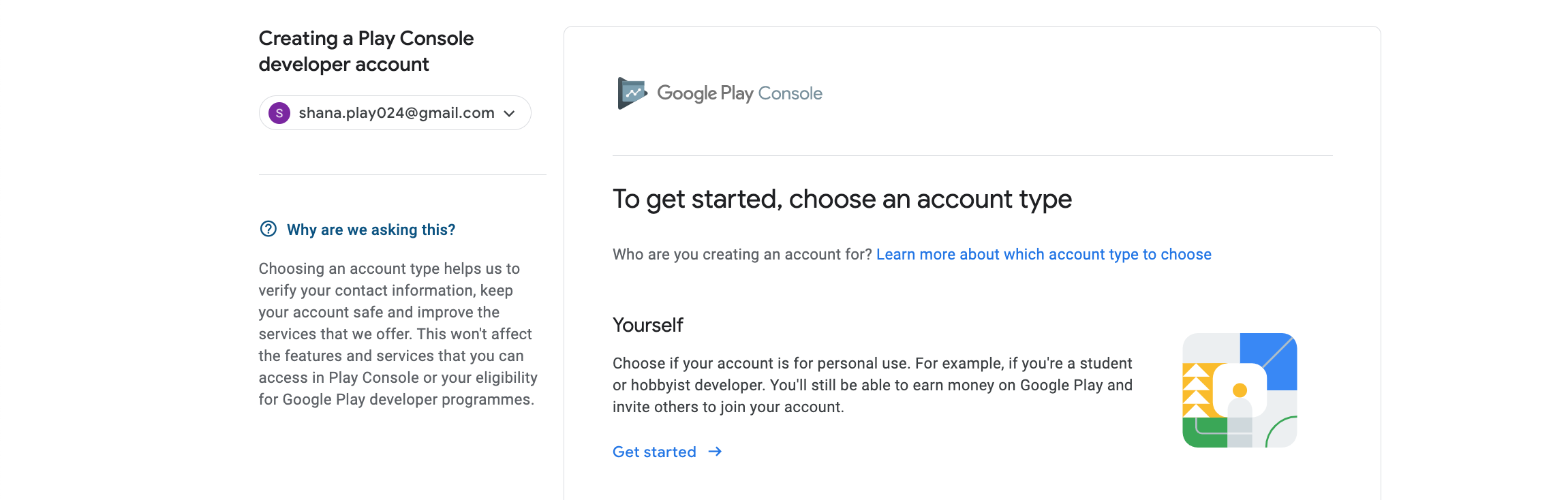
04. Fill your play console android experience below the box.
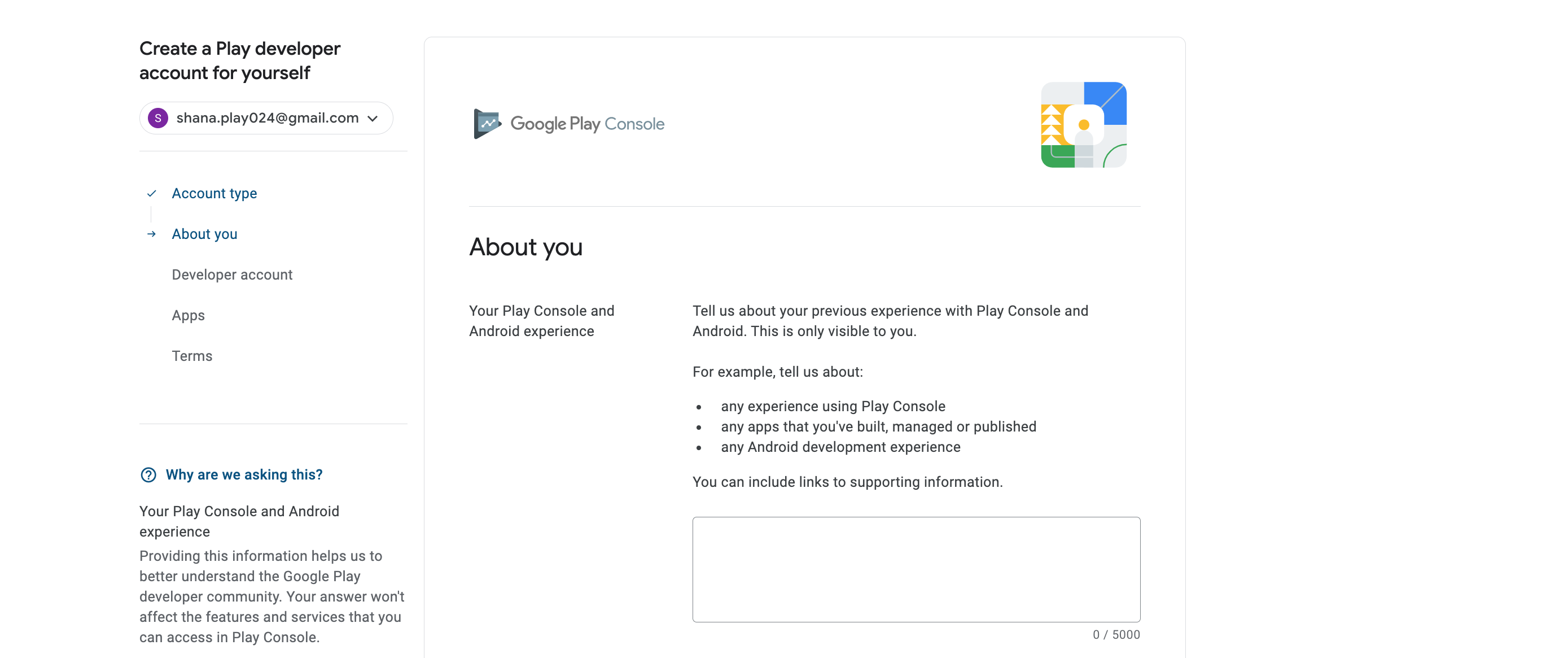
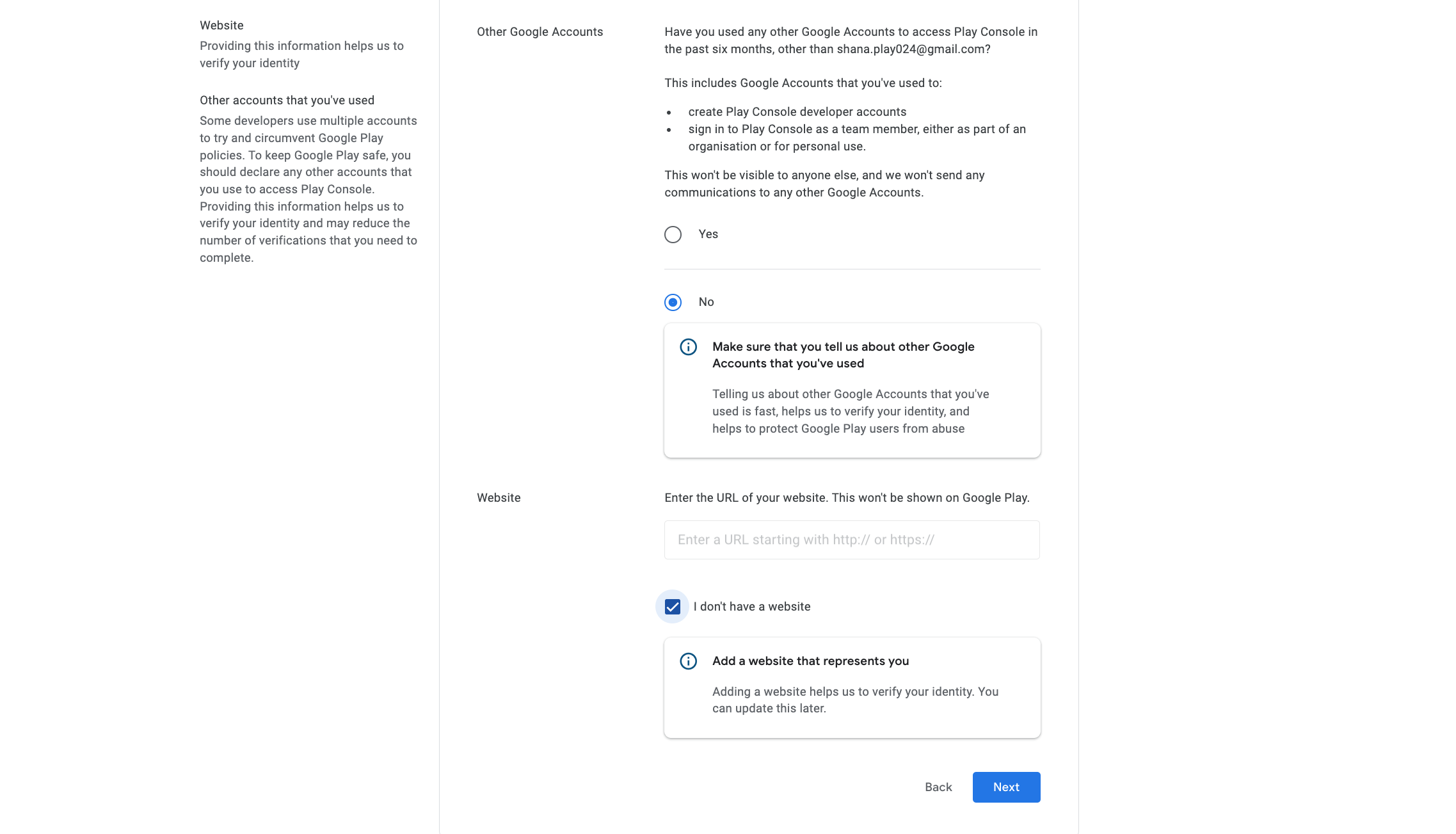
05. Add the name of your app as you want it to appear on google play then add an email address for contact you about this application. You can change this later.
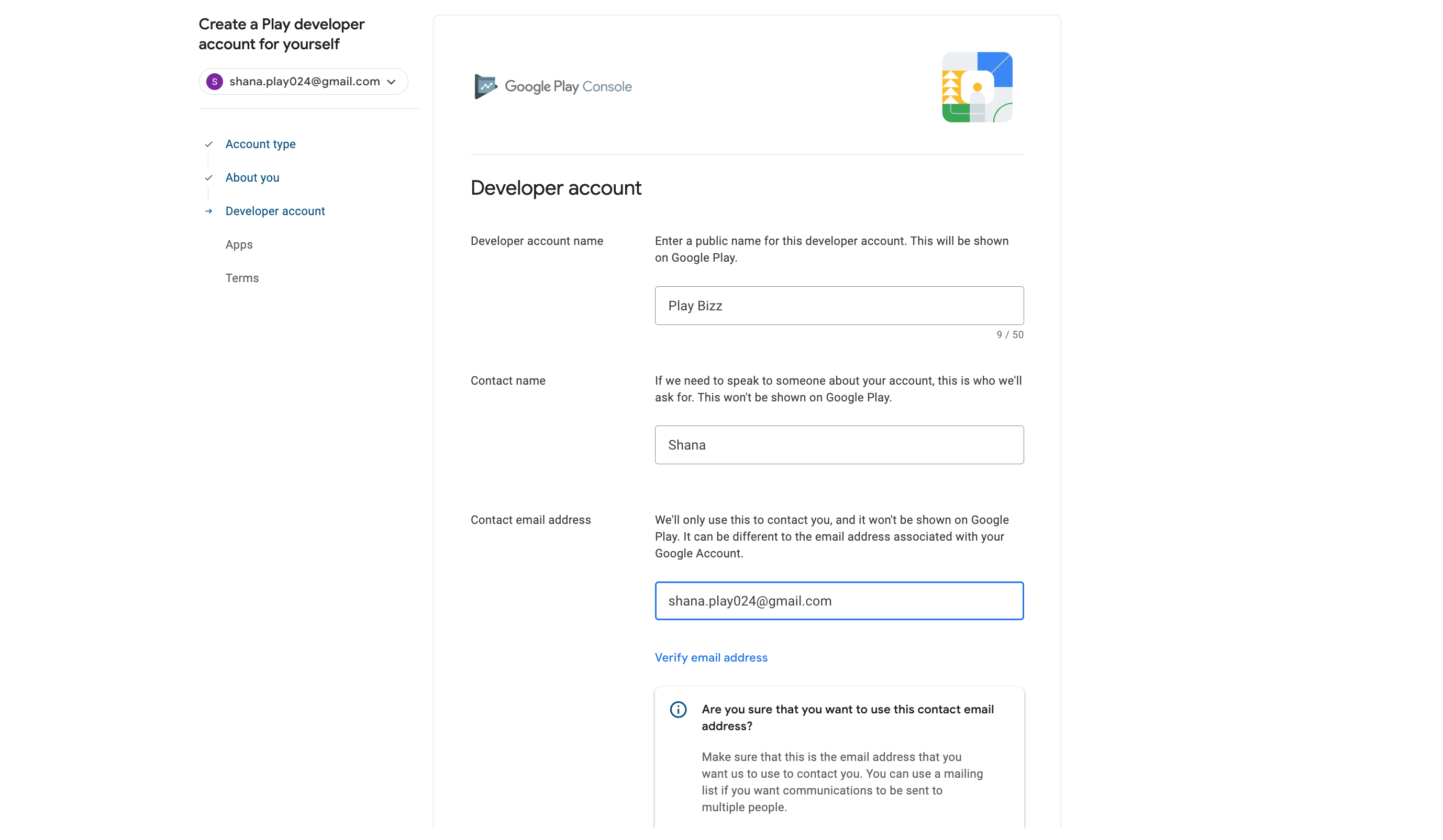
06. Select your language and then add your personal info and click next.
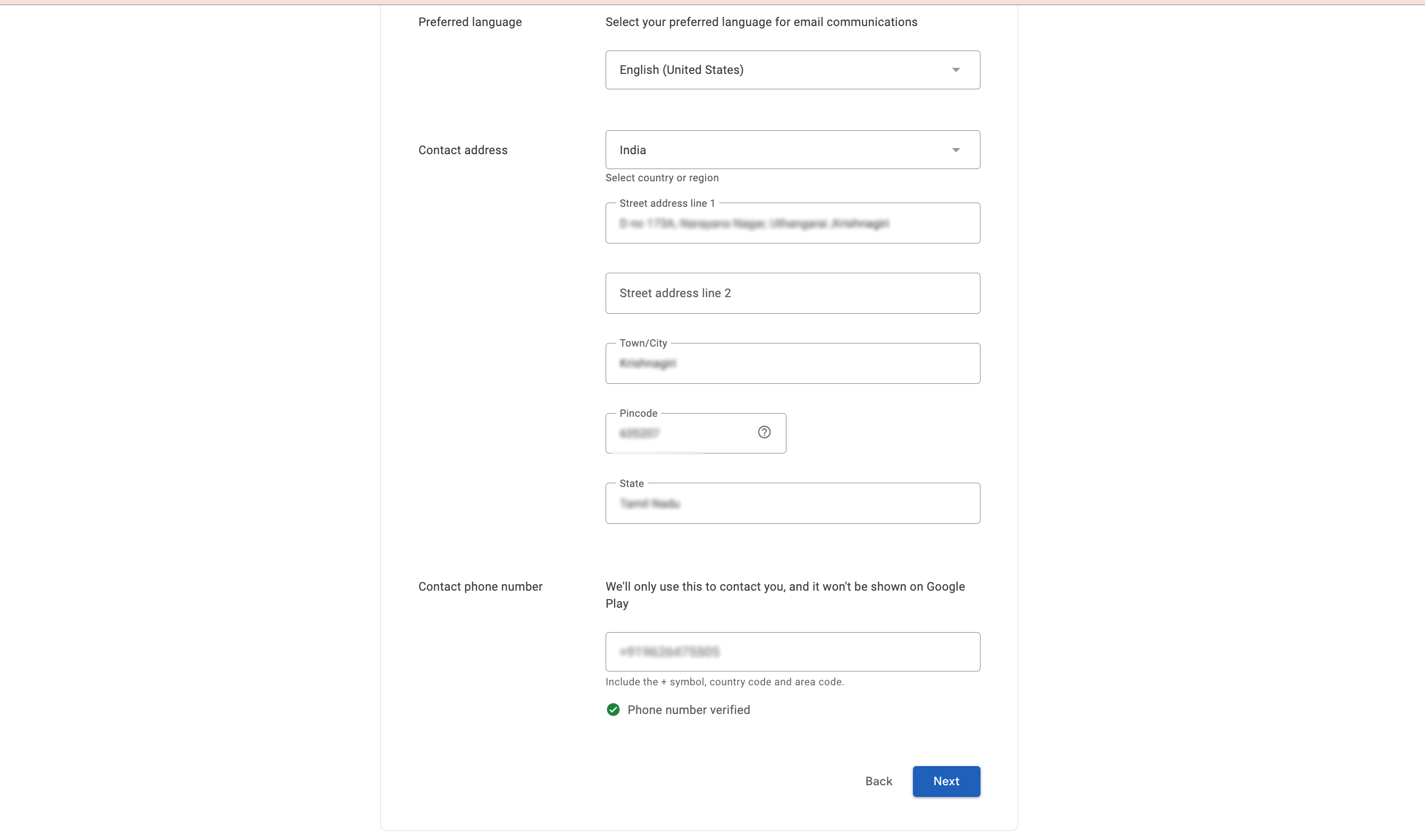
07. Fill the information about the app and click next.
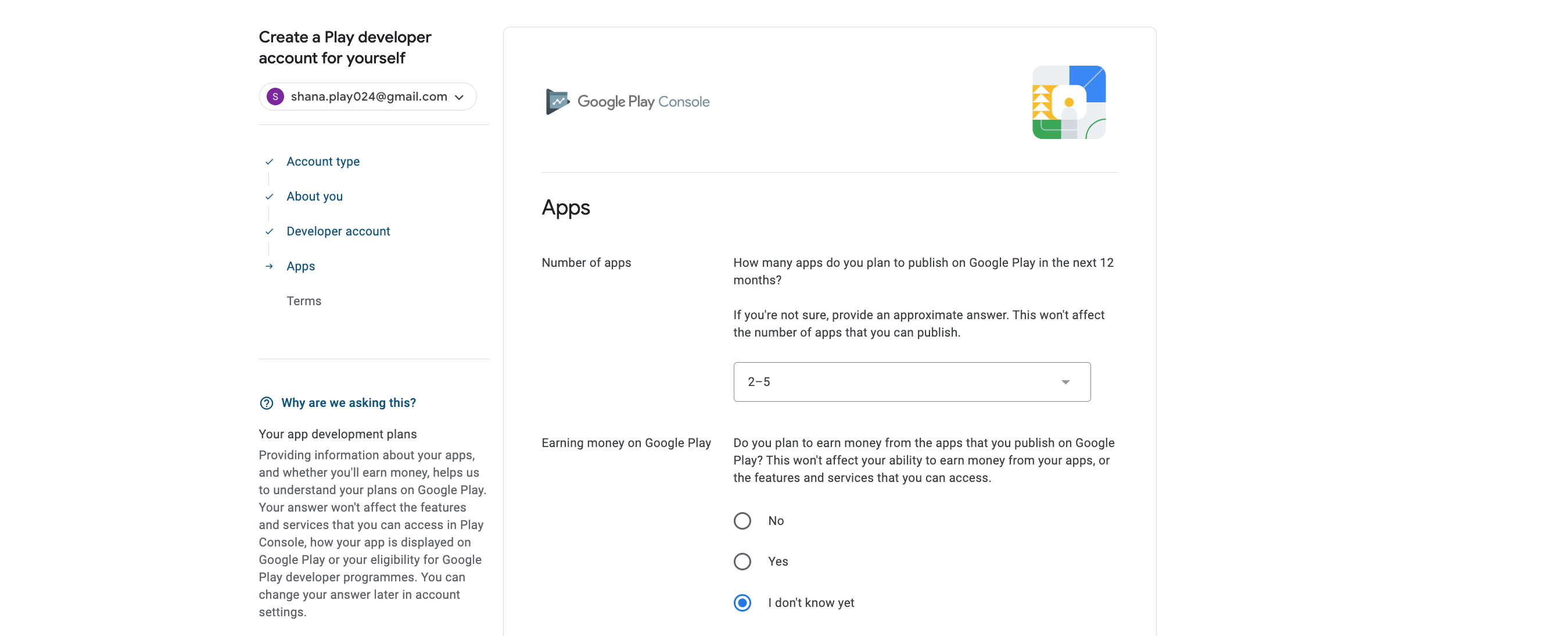
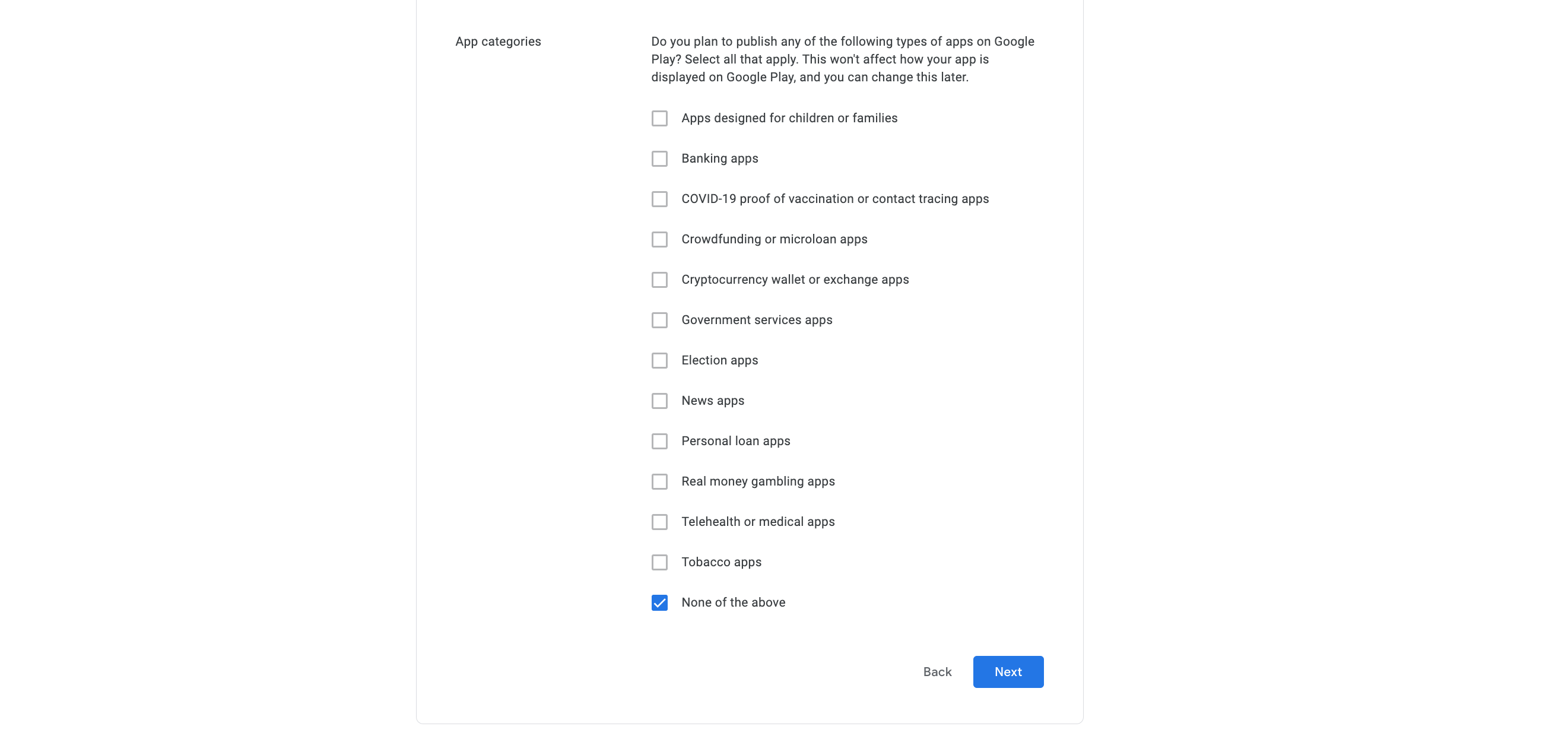
08. Once filled all info in google play, then click create account.
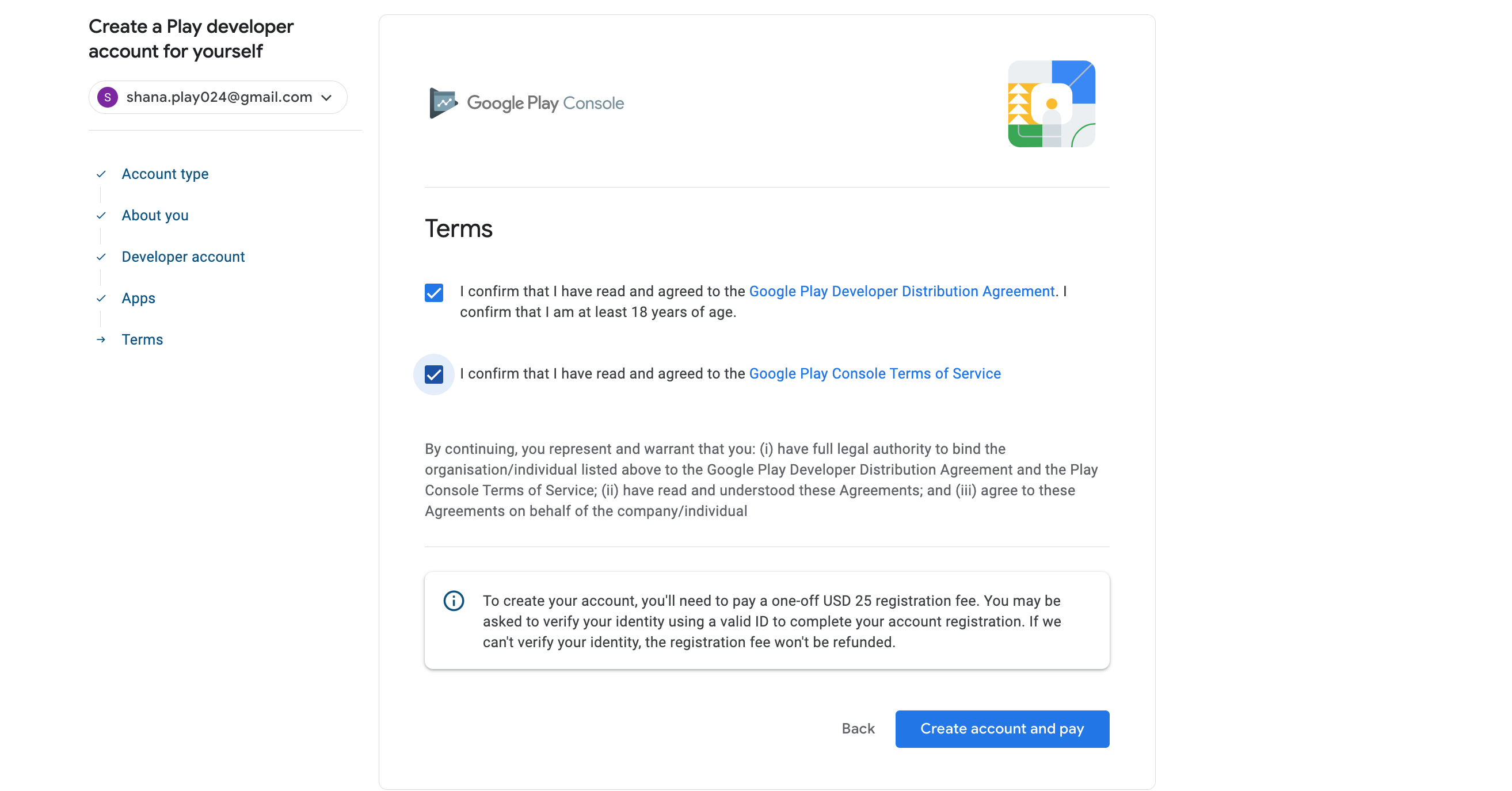
09. Once you created the account then one time developer fee 25 USD need to be paid for the account activation.
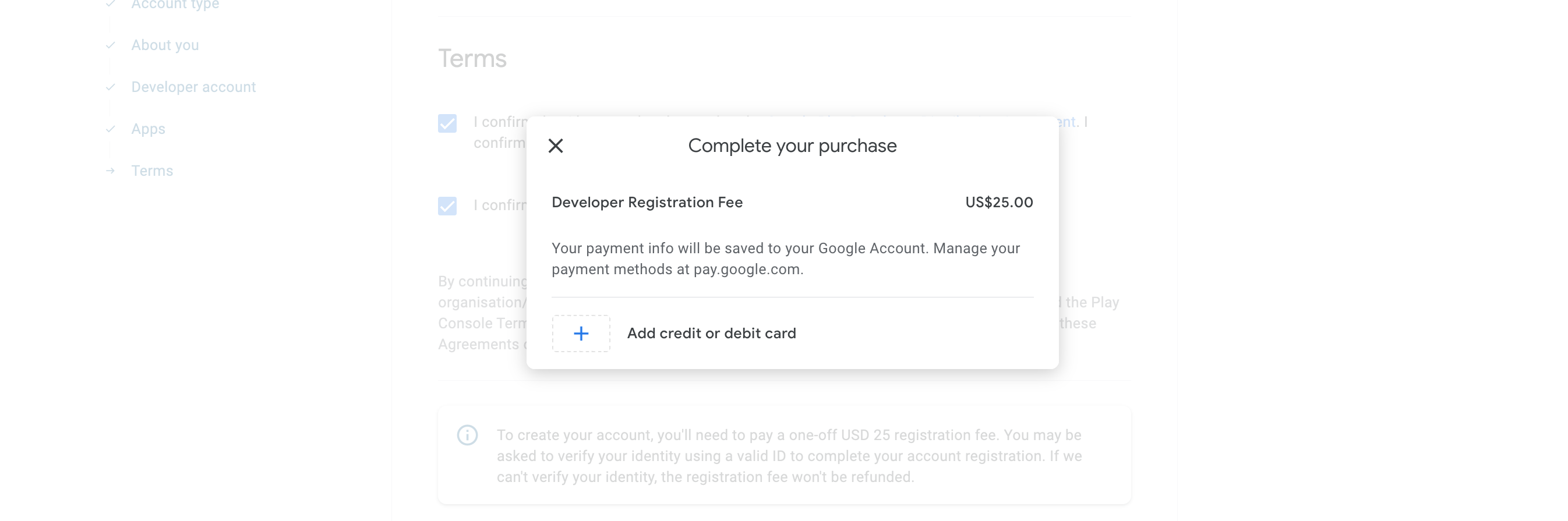
10. Once payment is successful, playstore console dashboard will be opened.
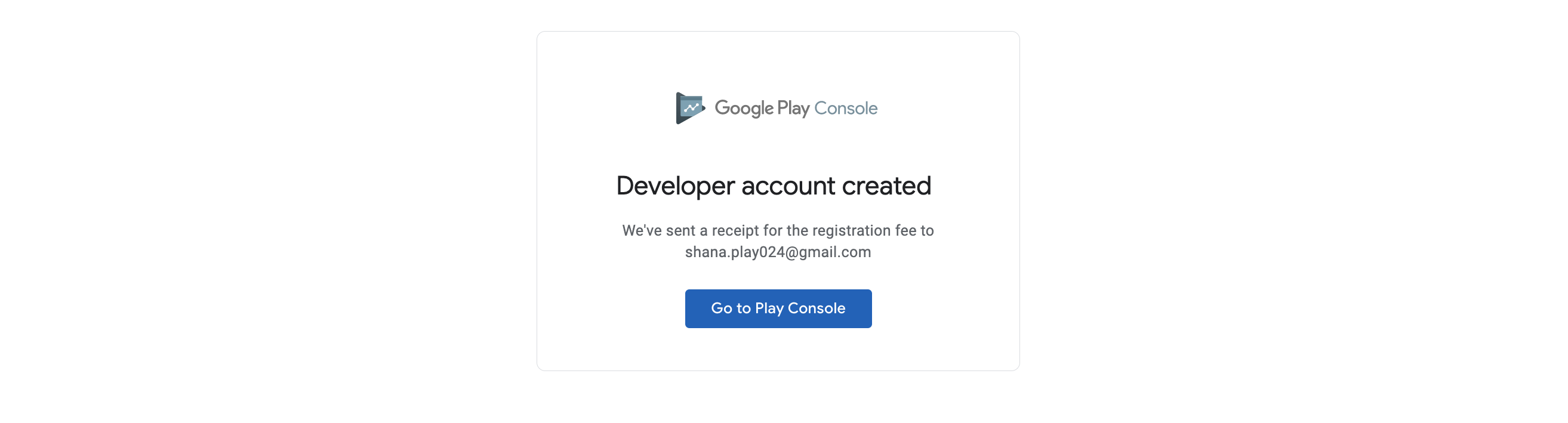
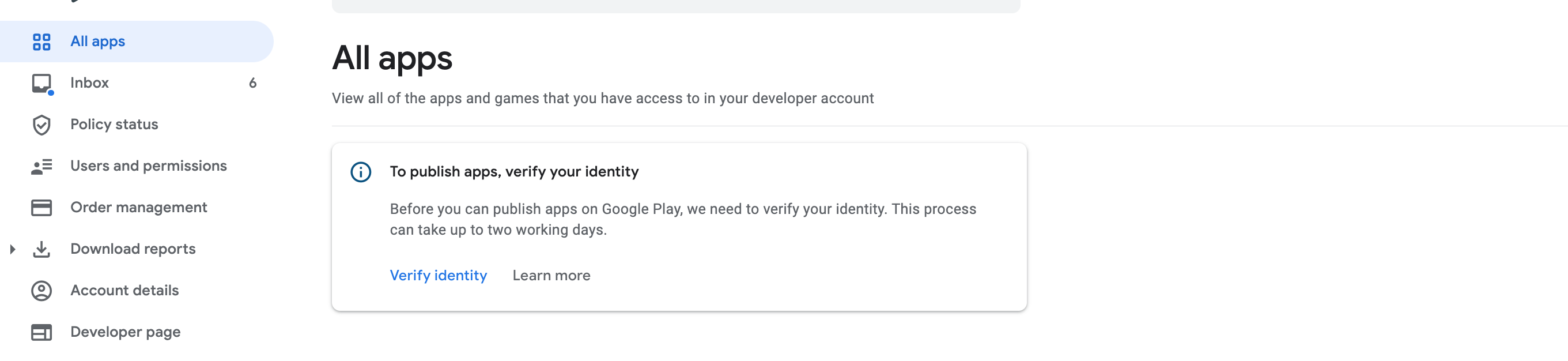
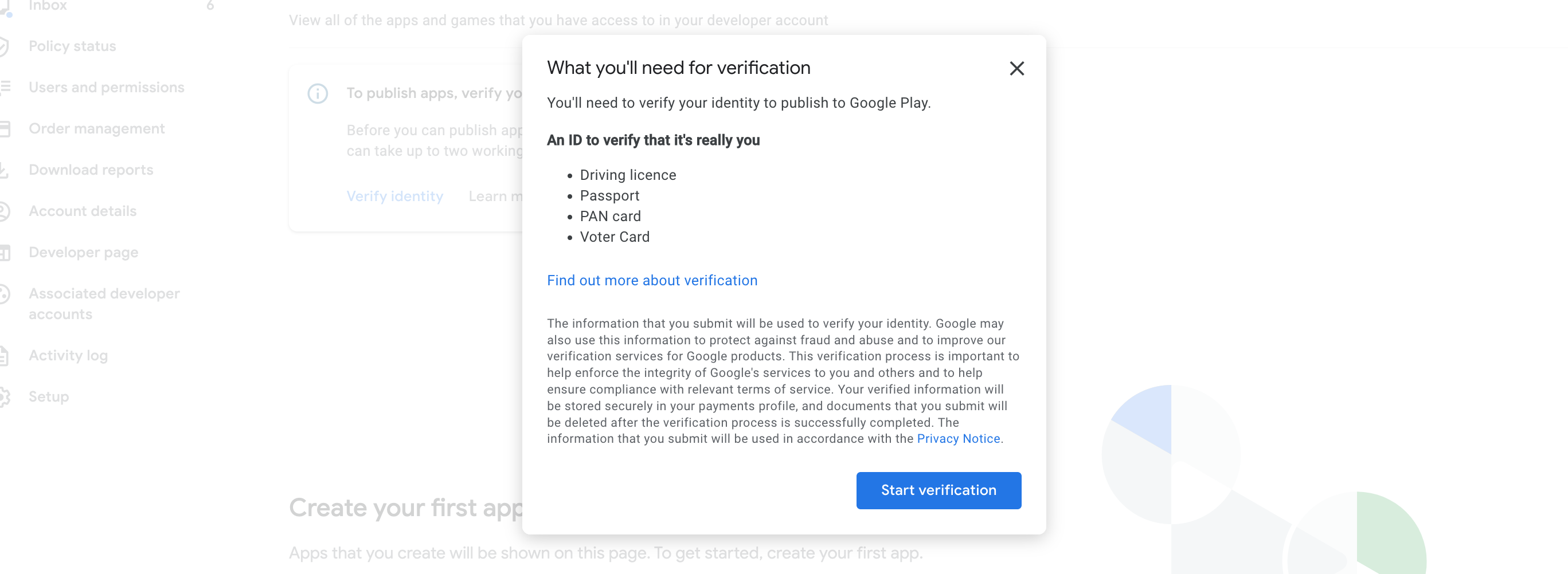
12. Once ID verification is successful then you can access the play console fully.
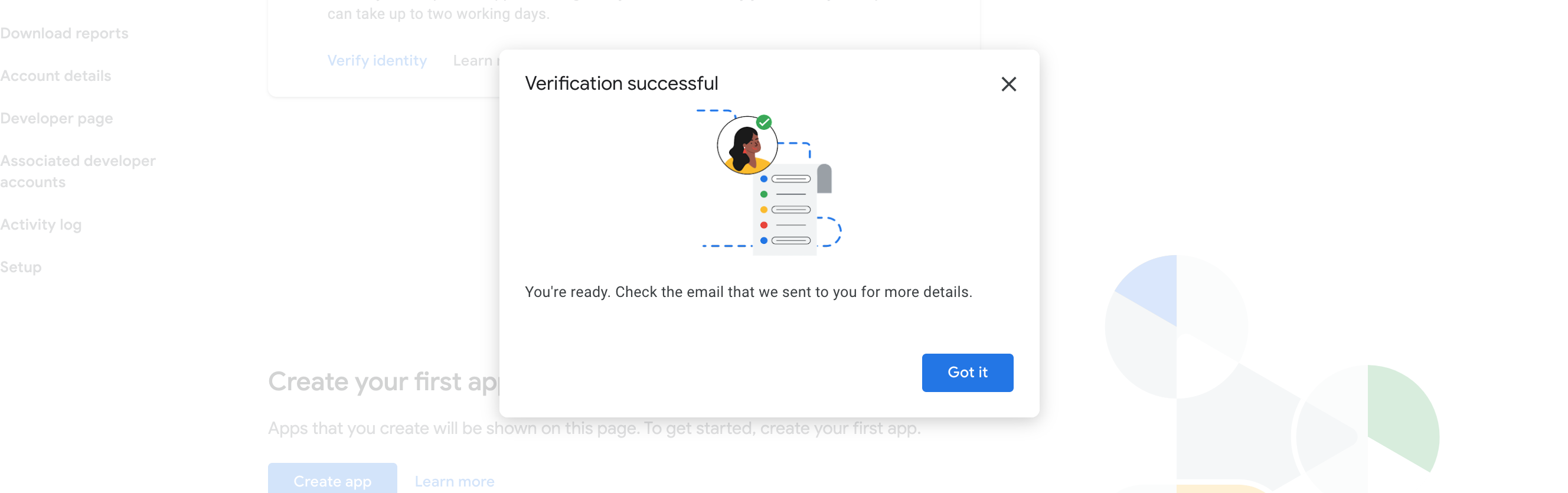
How to apply admob for goodpay games ?
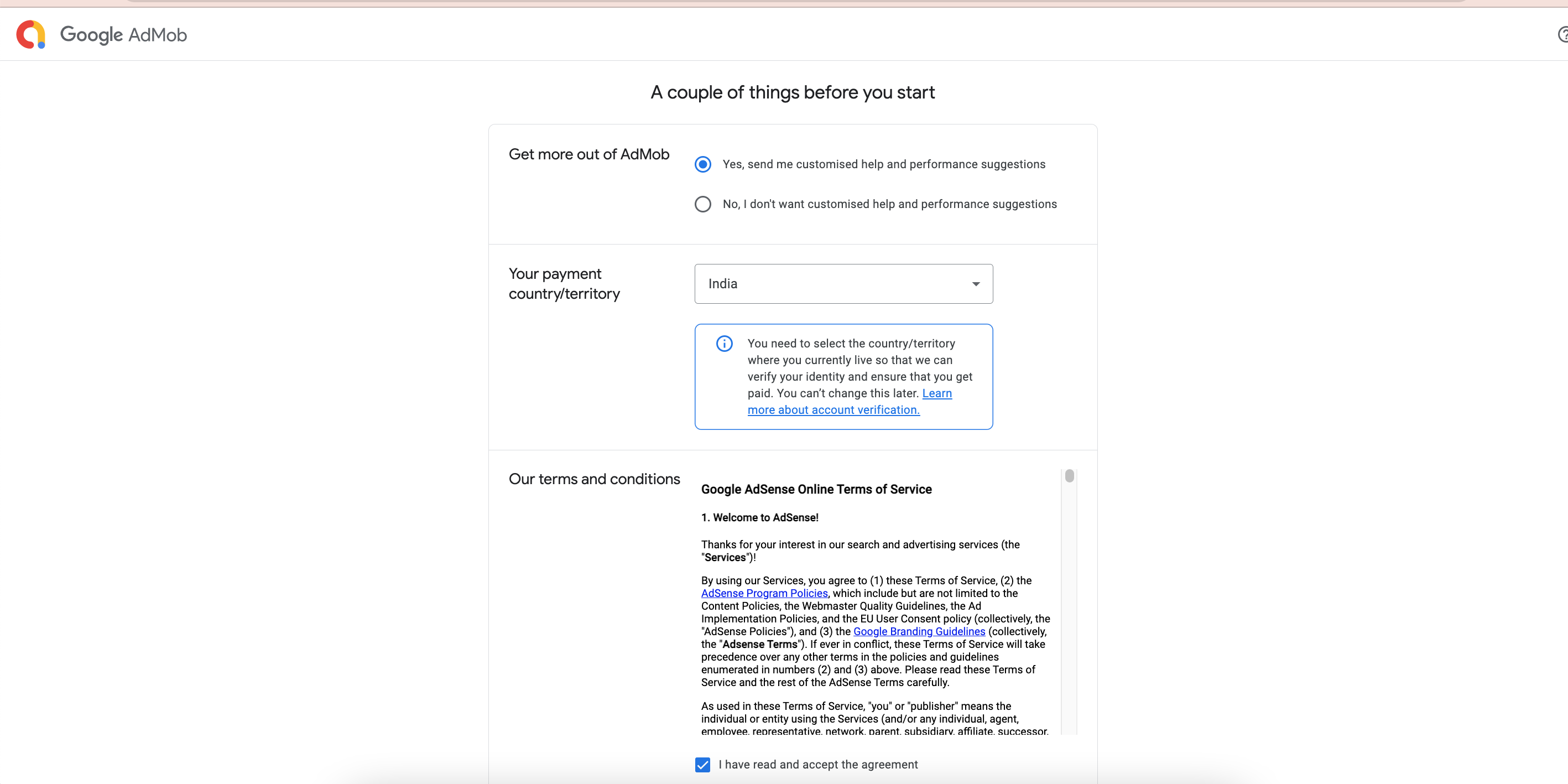
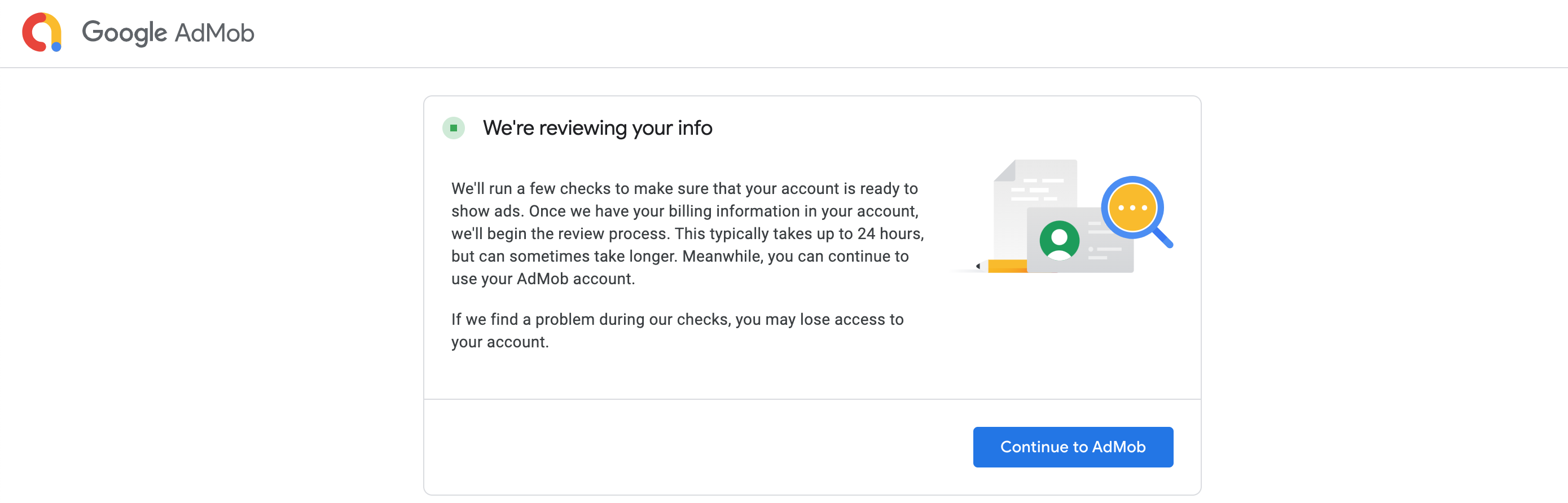
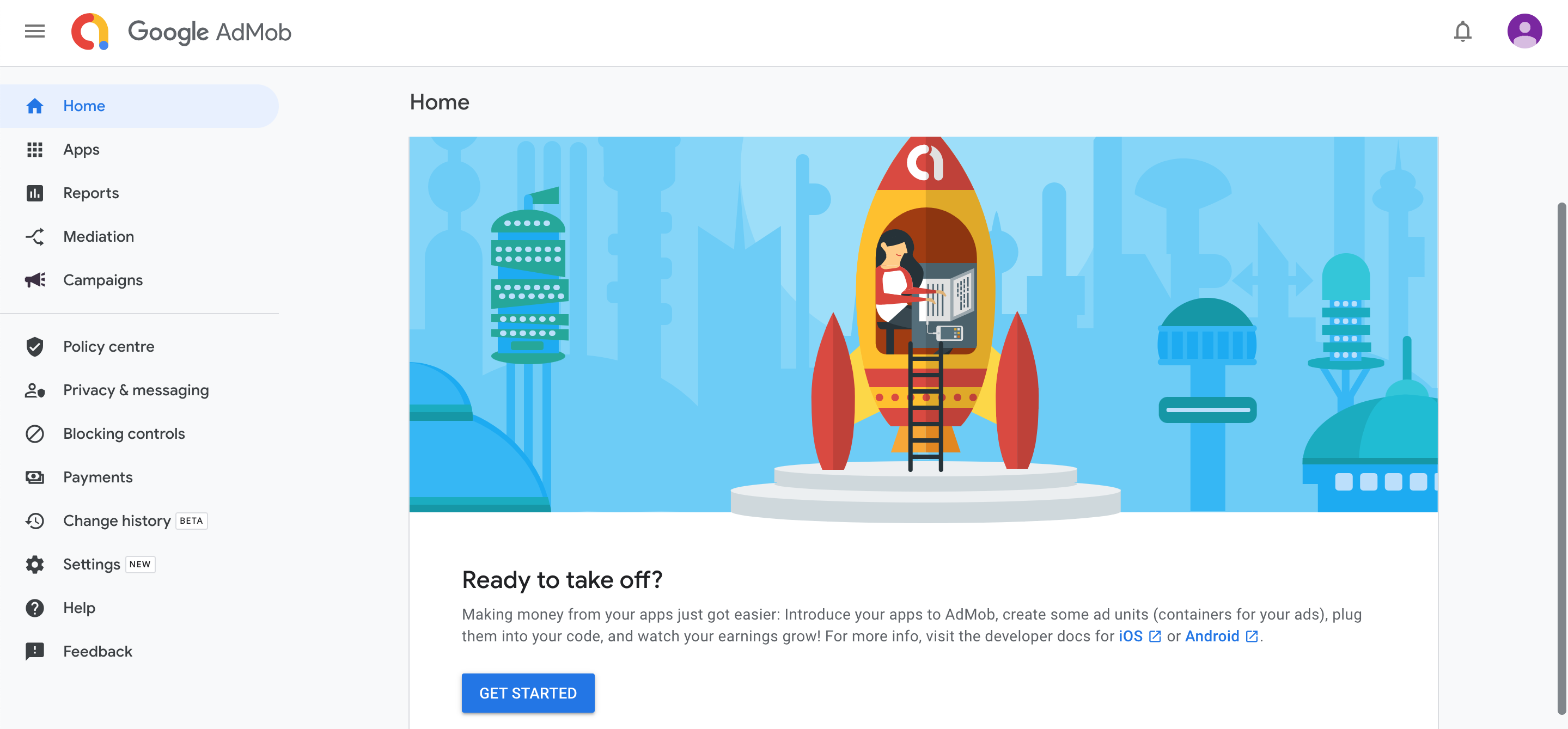
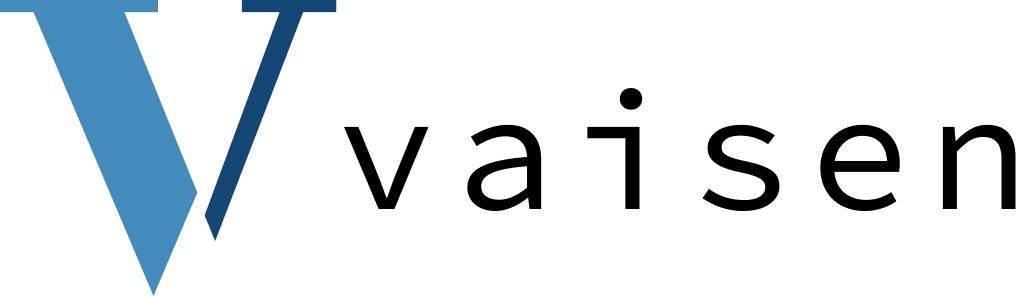





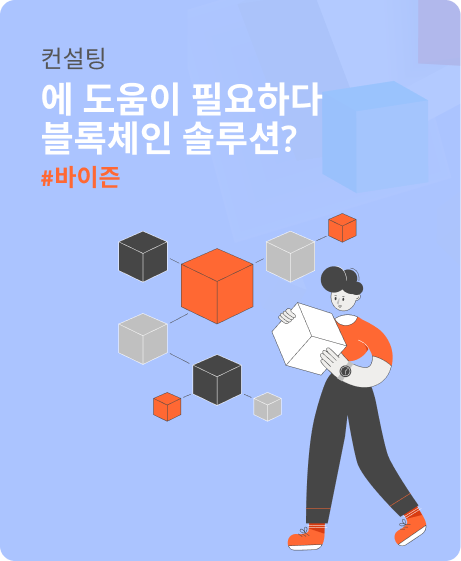
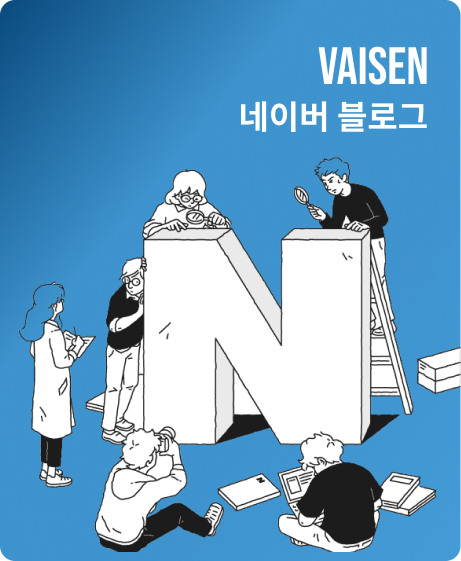

Leave a Reply