
Elizaswap manual
Step 1 : Go to https://elizaswap.io/ and click connect wallet.
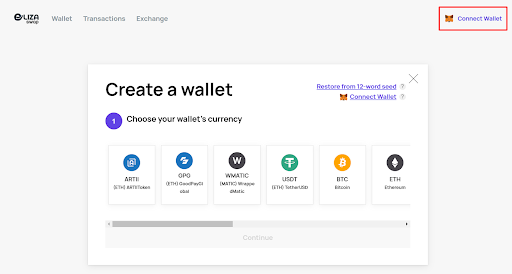
Step 2 : Choose the network and select the wallet preference.
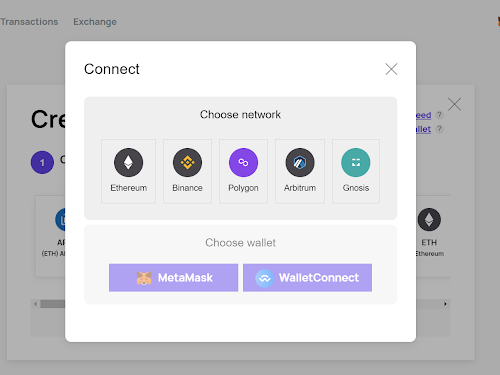
Step 3 : Once the metamask account is connected with the site then you can see the wallet page.
Here I am connected with Binance network, so any BNB balance is shown with USD conversion rate
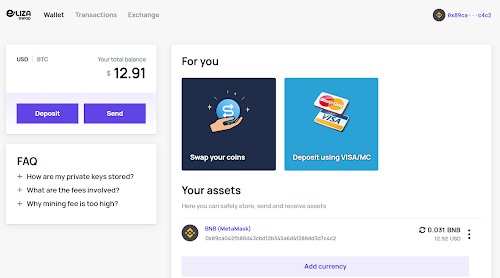
Step 4 : To deposit BNB, click the deposit button and then you can see the QR code with the wallet address that needs to be deposited.
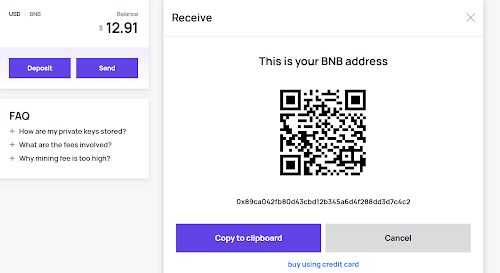
Step 5 : For sending coins, click the send button and here you can see the options like Transfer from an address that you want to transfer. Now enter the amount you want to send and click the send button.
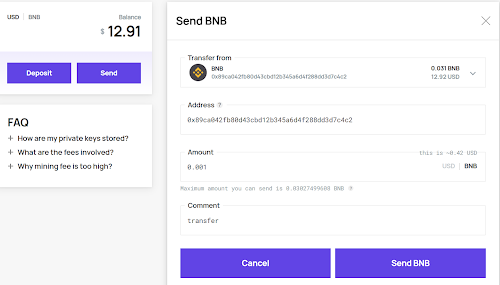
Once clicked the send button. Now metamask will open for transaction details to confirm. Here click confirm button.
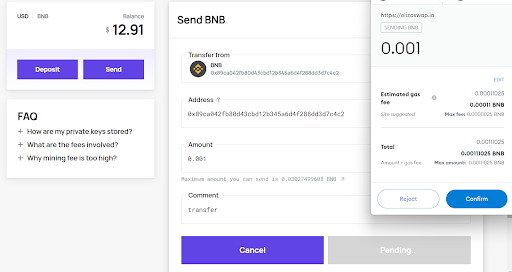
Step 6 : Once a transaction is success, you can see the below screen for the transaction confirmed details.
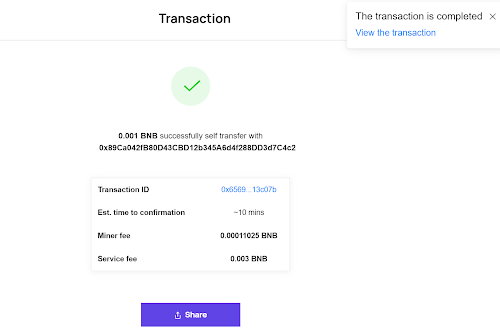
Step 7 : Balance is now updated in the wallet page, once after the transfer is done.
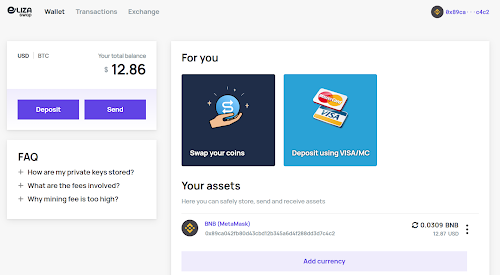
Step 8 : Click the transactions menu to check all the transactions linked with the wallet.
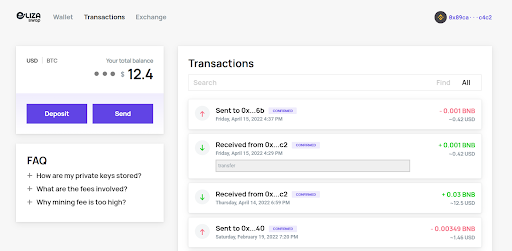
Step 9 : When you click the wallet menu, under the asset side you see the options when you click near the currency.
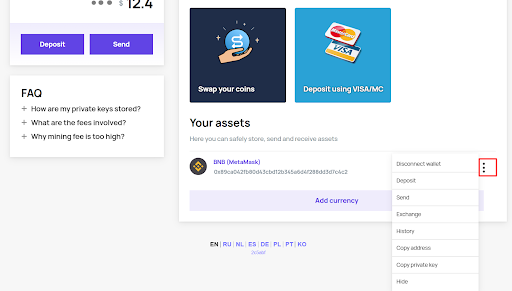
Step 10 : If you click add currency, here you can add more coins under the BNB network and if you want to change language, under the footer there are options for changing to a different language.
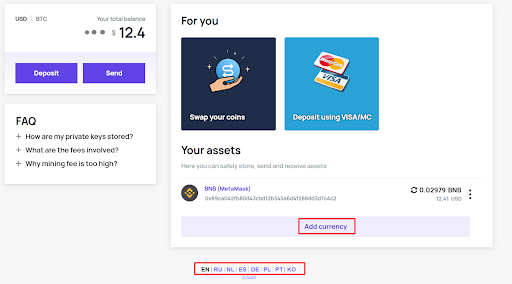
Step 11 : When you click the wallet address, you can see the details of the account.
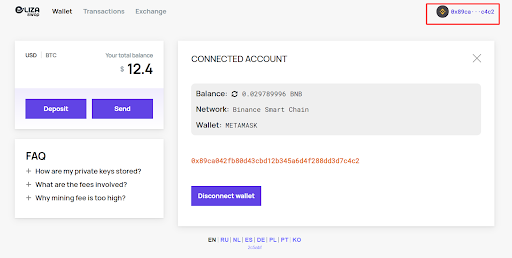
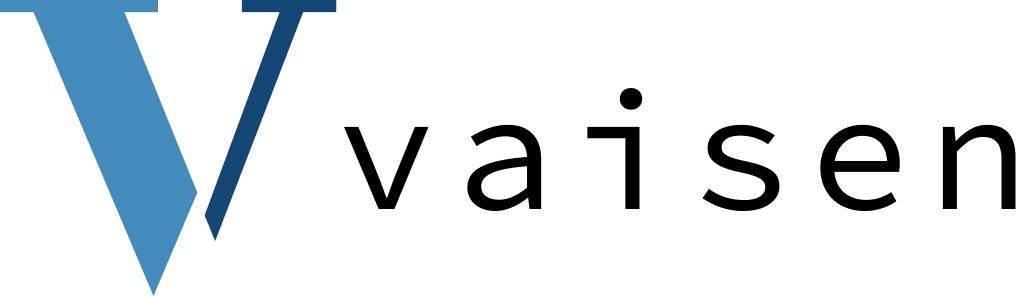





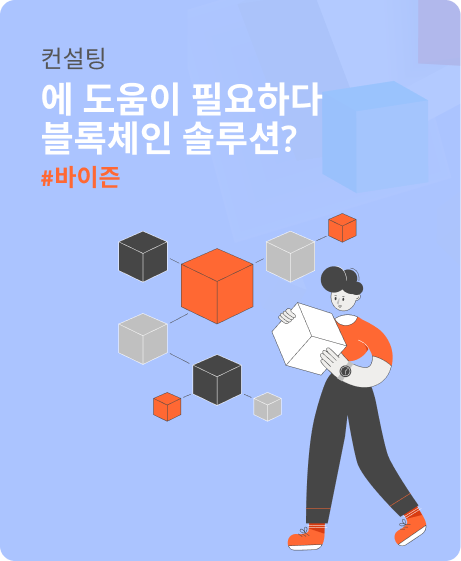
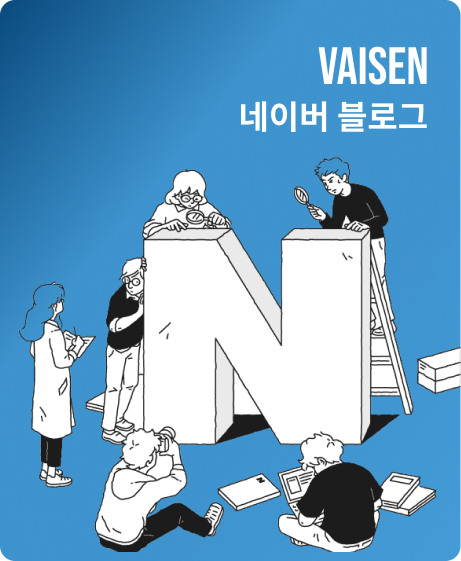

Leave a Reply