
Publish Goodpay Mainnet
01. Go to the link http://admin.goodpayglobal.in:8080/register register , Once you fill in all the details, click Get Started.
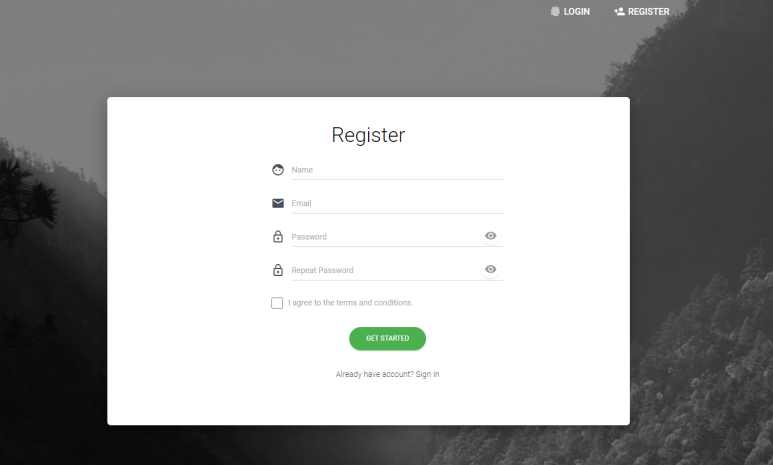
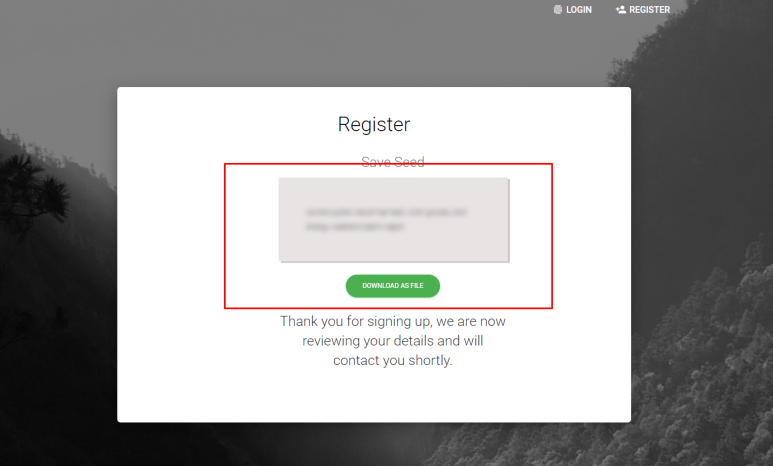
03. Once the admin approves the company account,
Go to this link http://admin.goodpayglobal.in:8080/login and start to login and fill in all the token details.
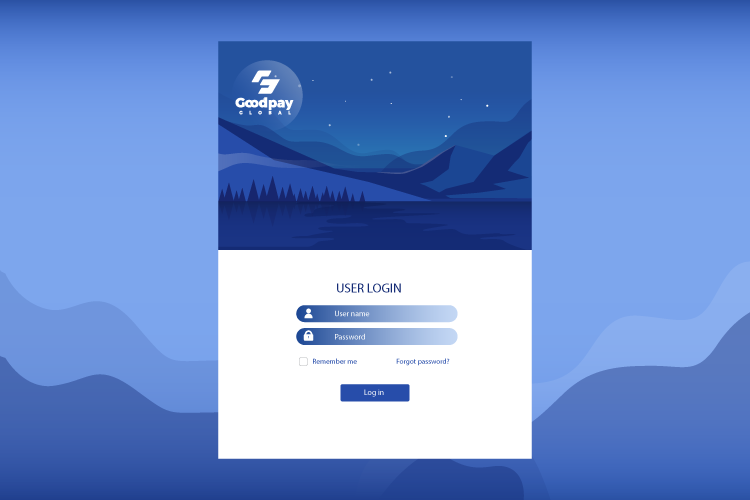
04. Ater login, fill the token details which you want to create on goodpay mainnet.
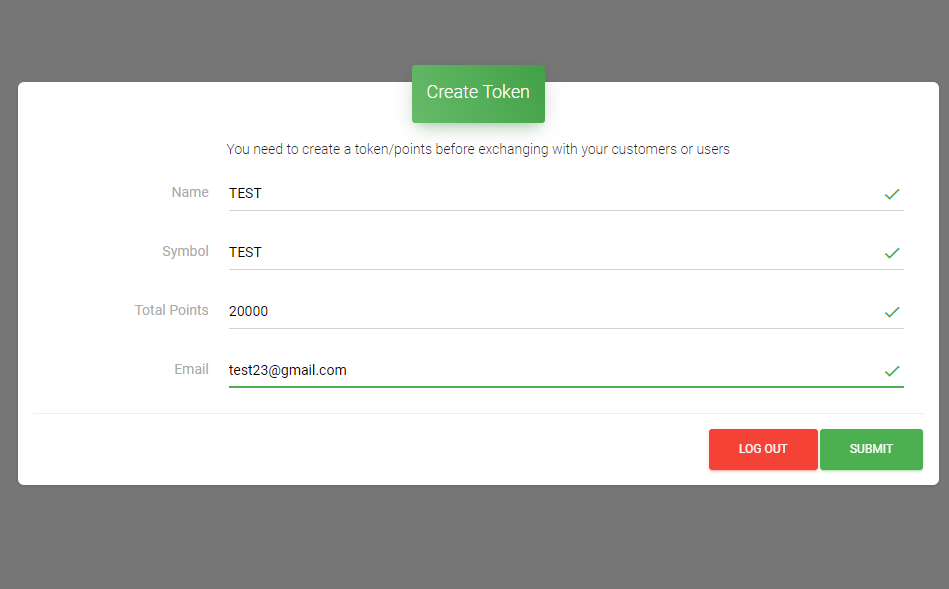
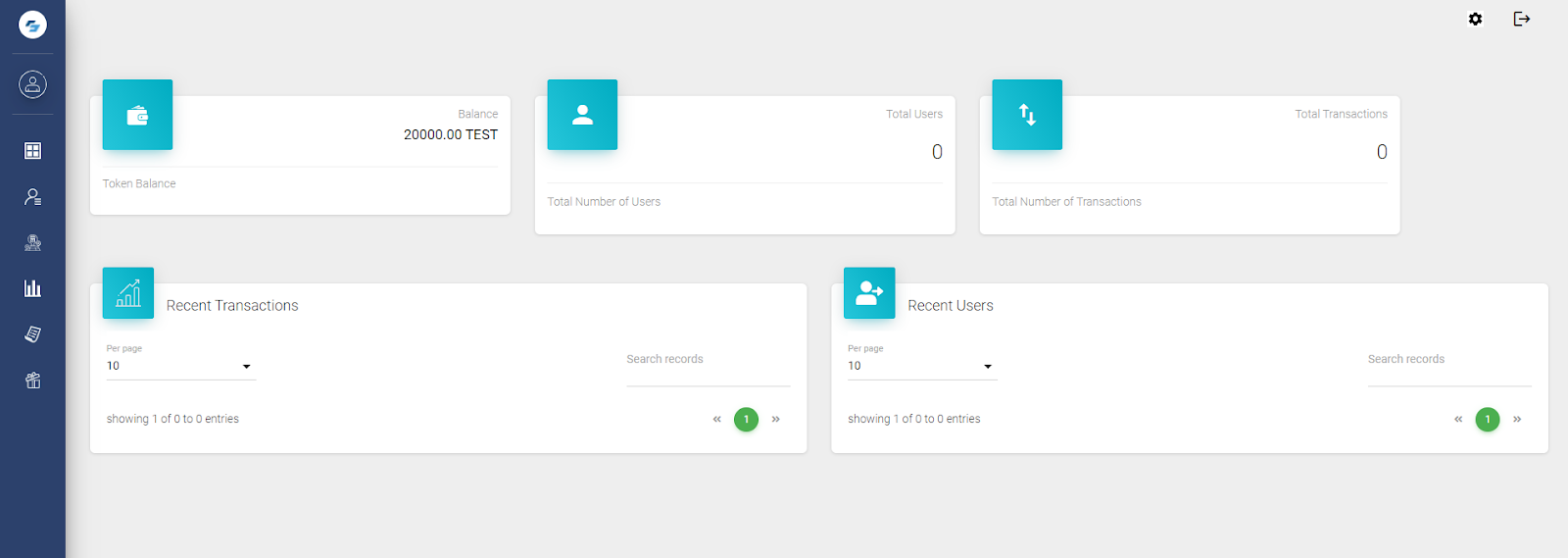
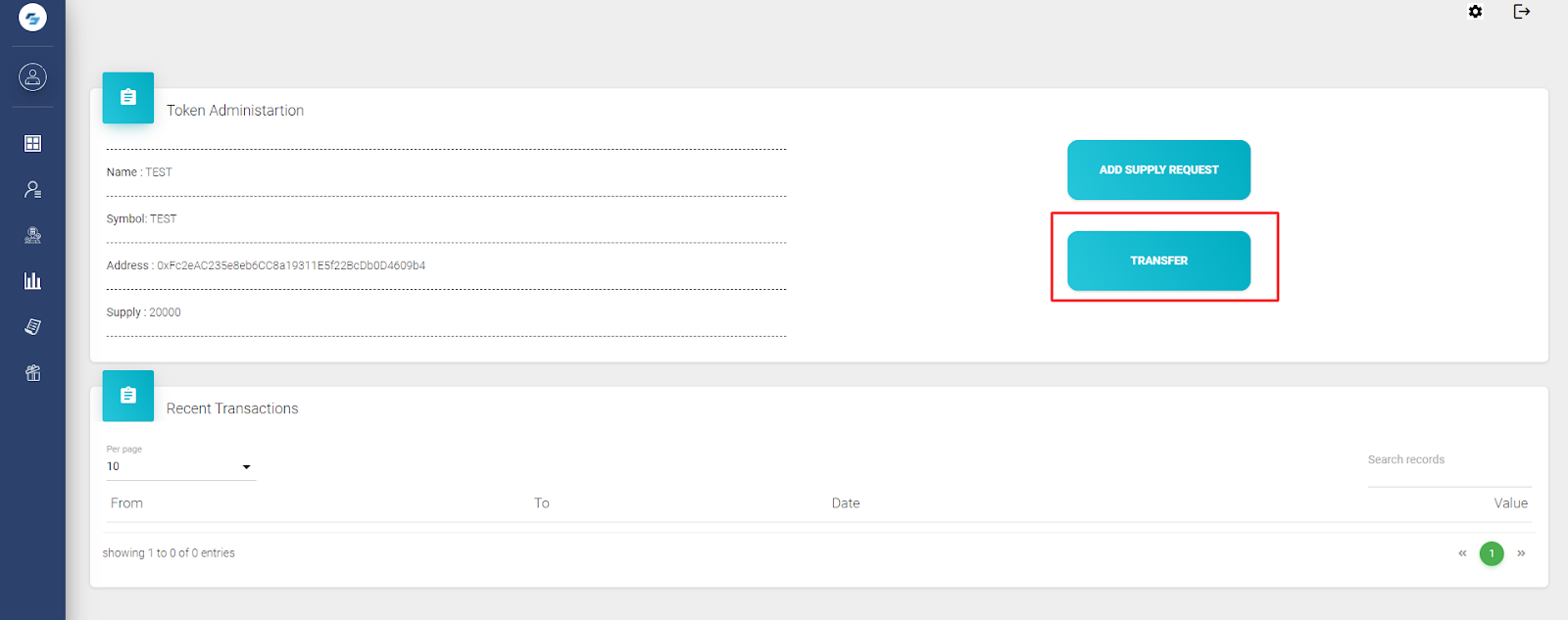
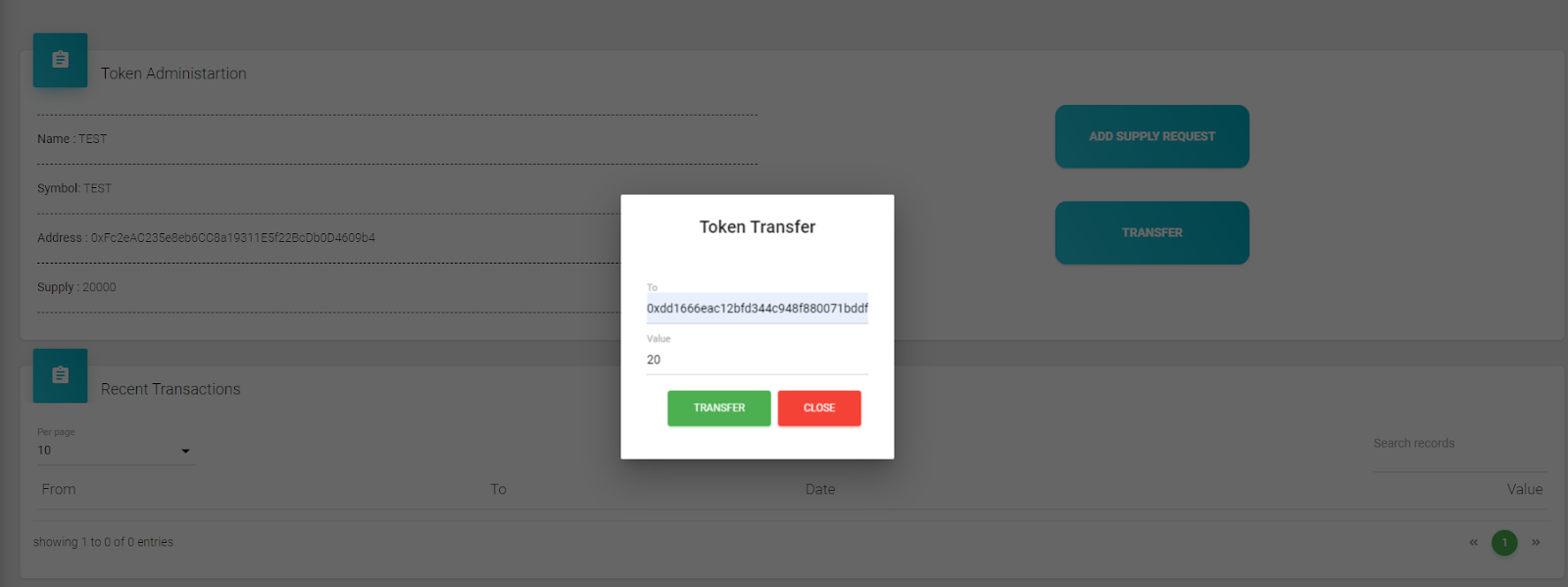
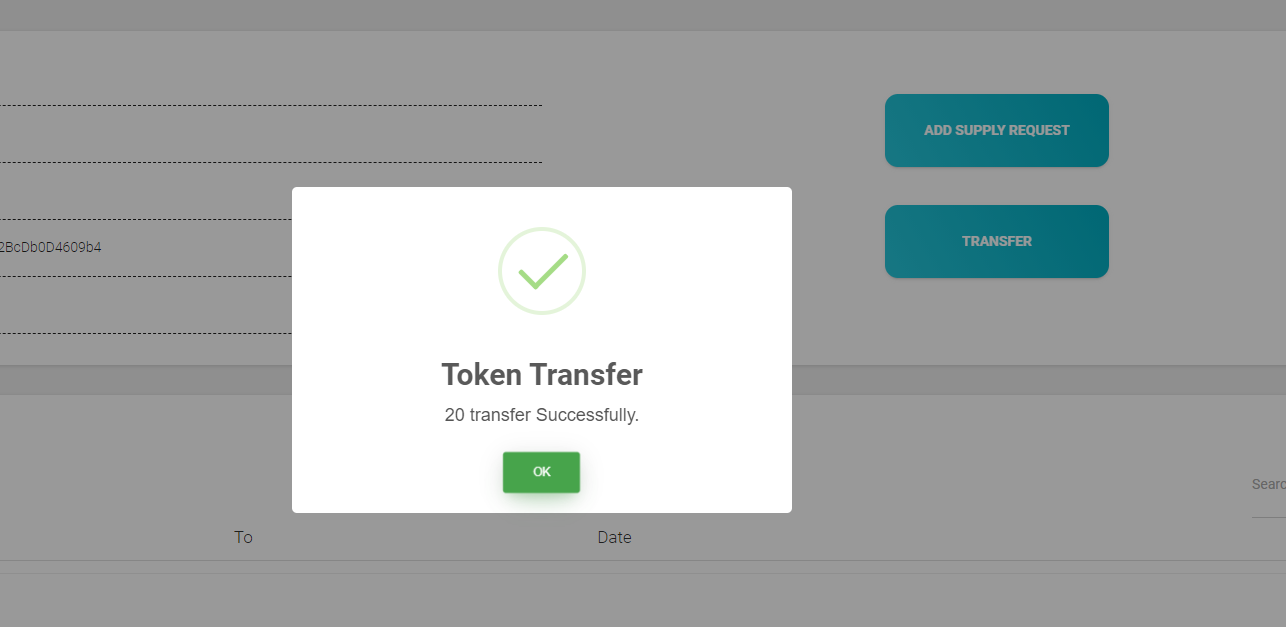
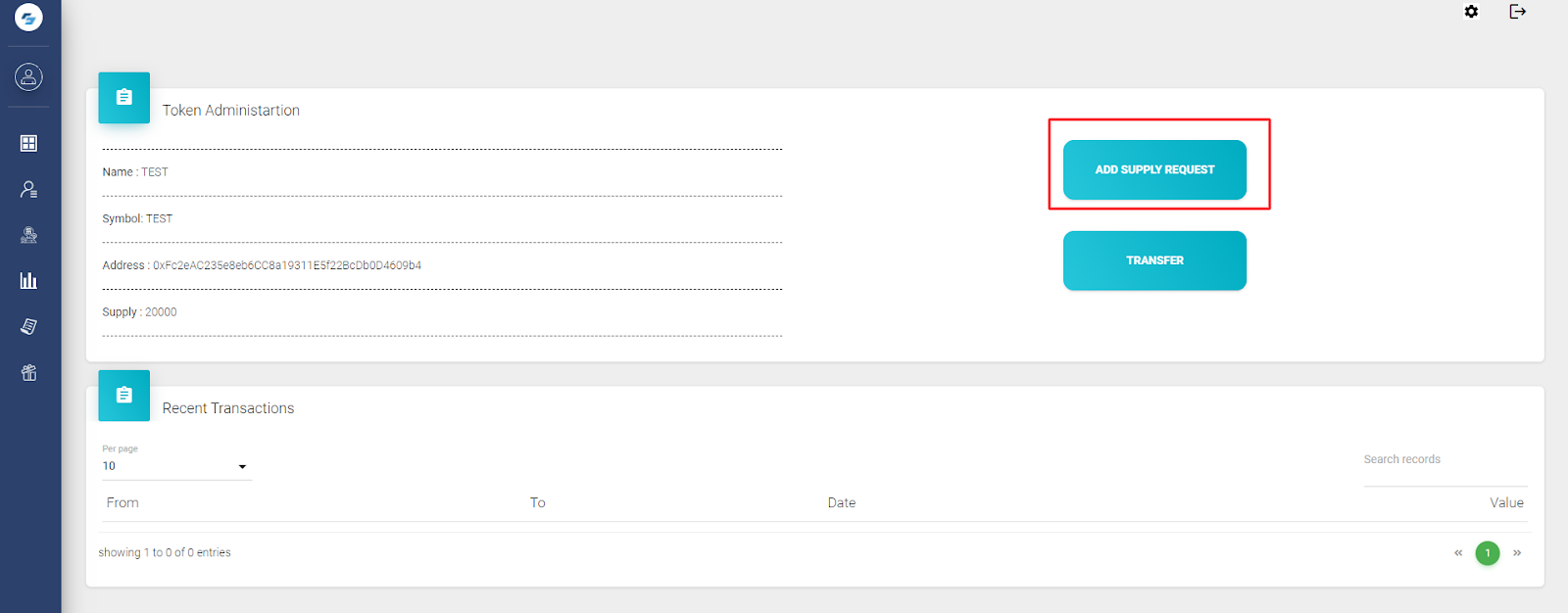
Add how much additional supply needs to increase for the token and click place request
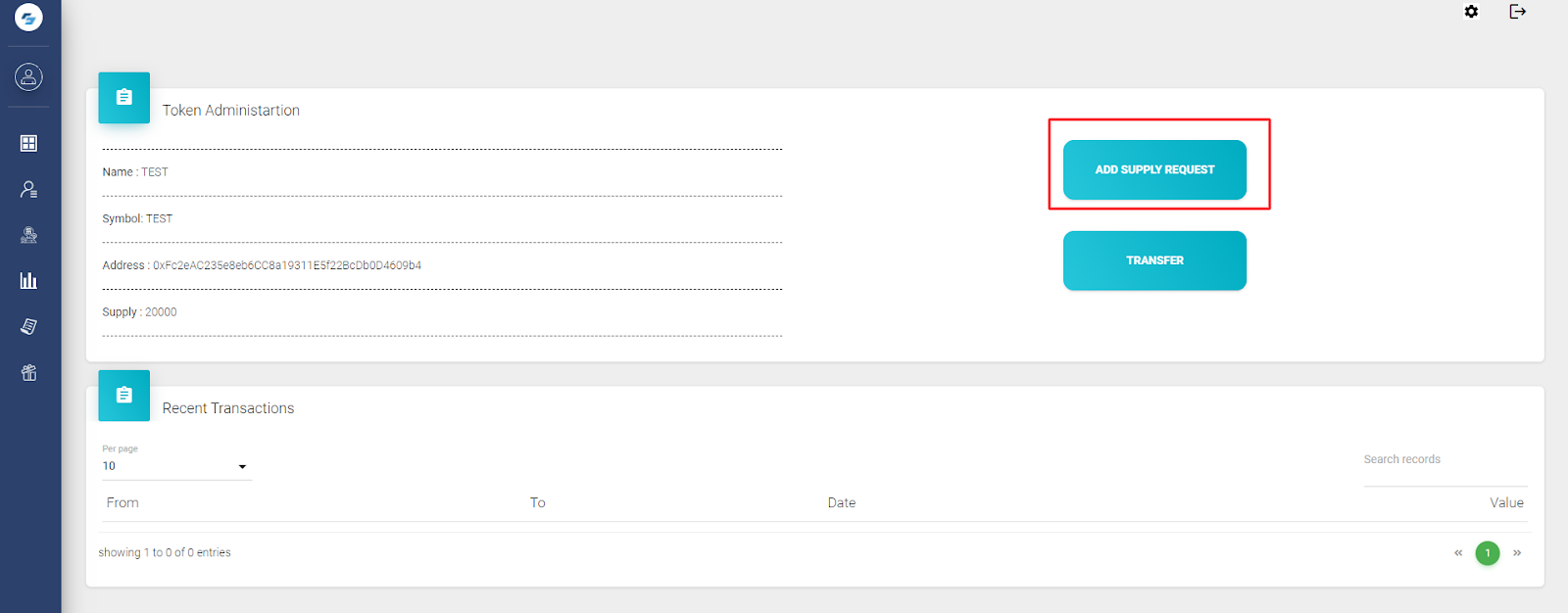
Confirmation supply request will be seen below, now need to wait till admin approves for supply quantity increase.
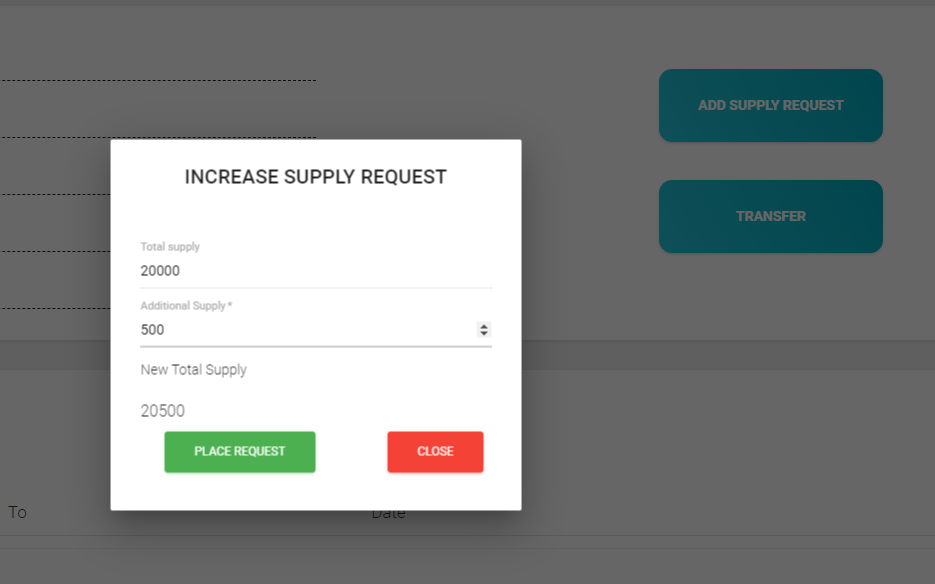
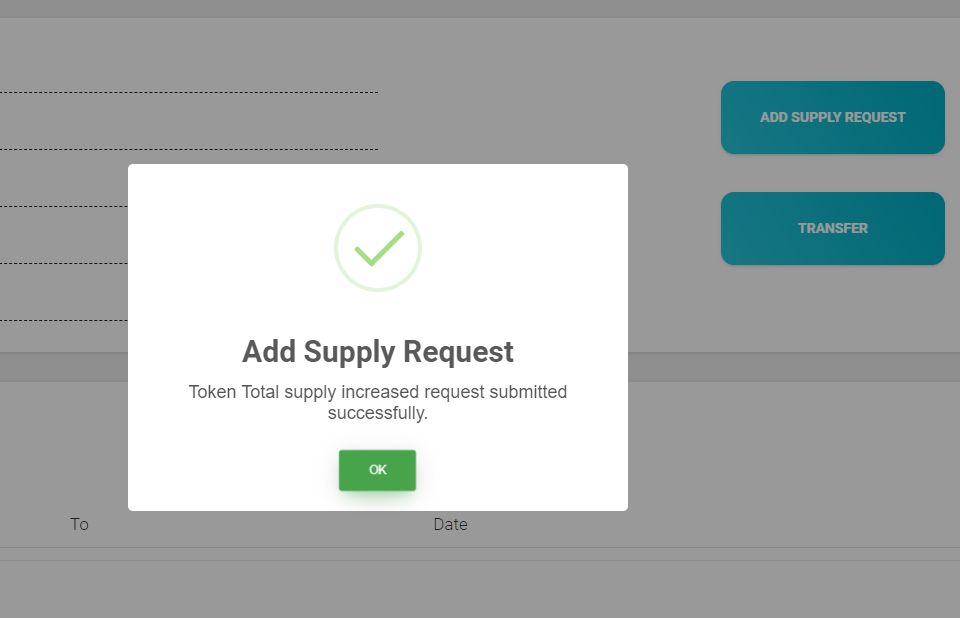
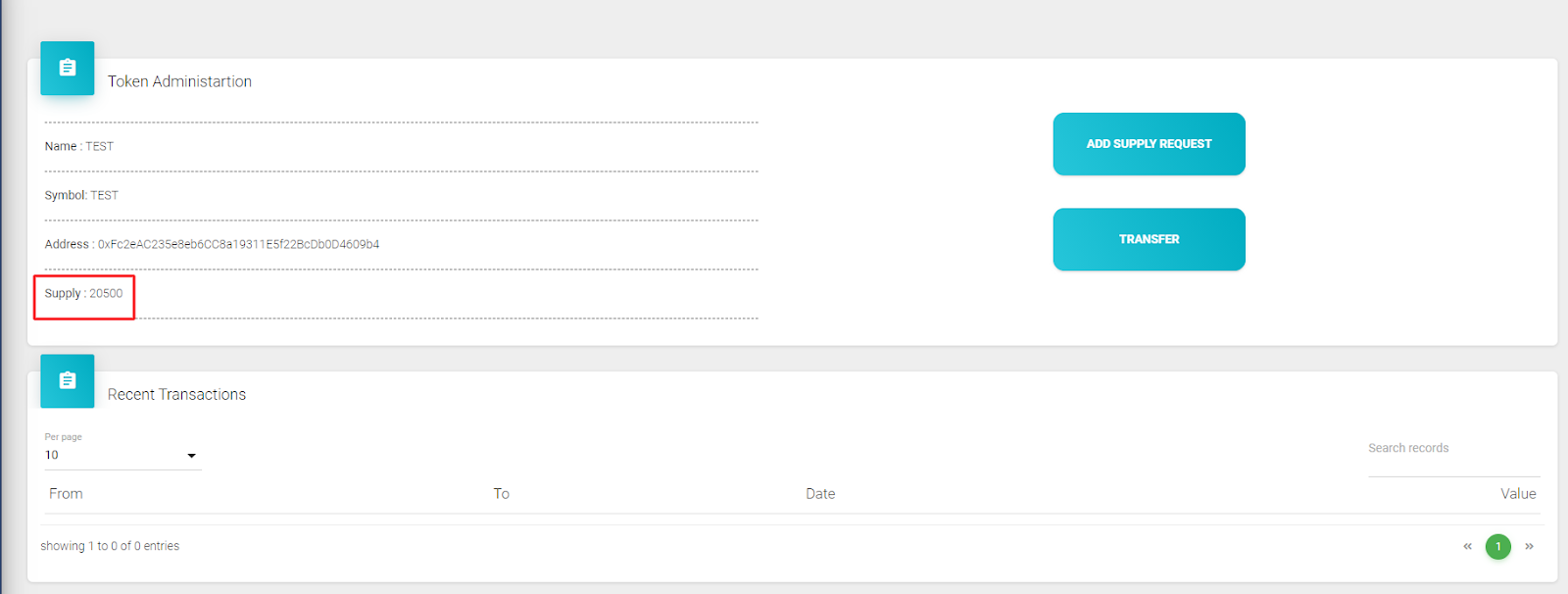
10. Under the company dashboard, When click user list, all the users who register under the company will be shown.
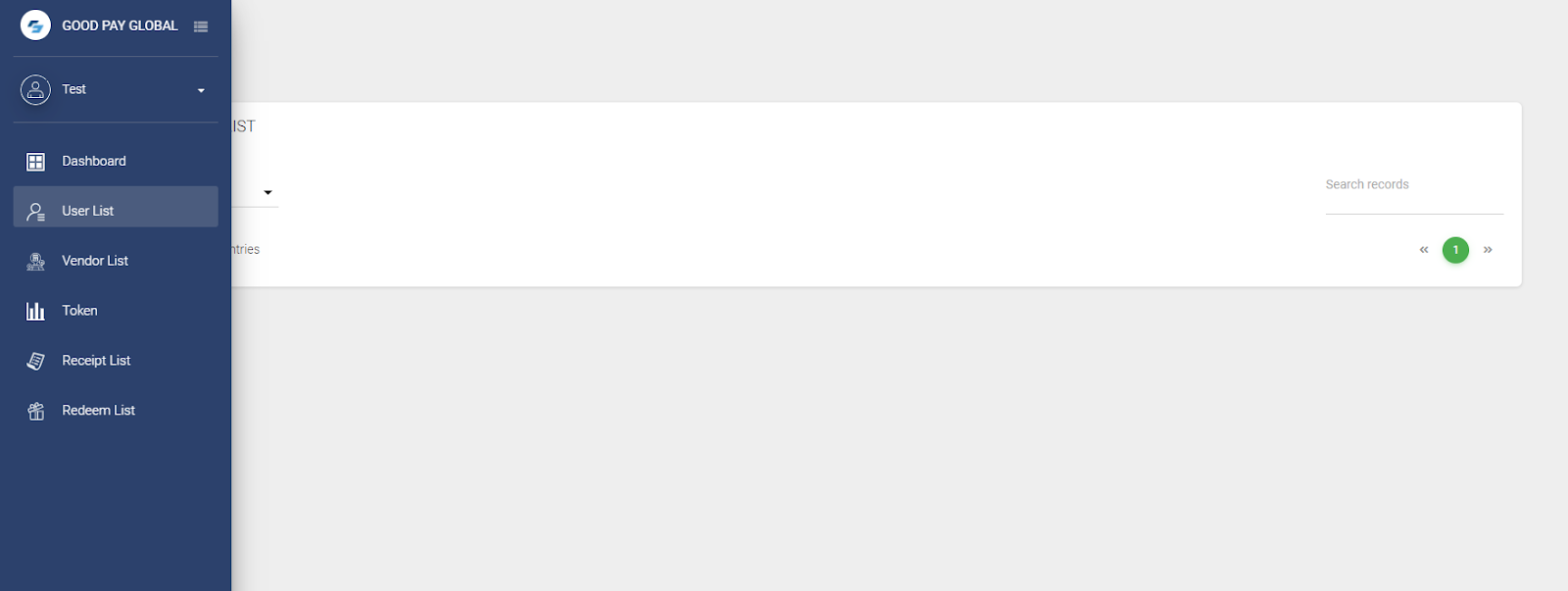
11. When clicking the vendor list,
all the vendors who register under the company will be shown.
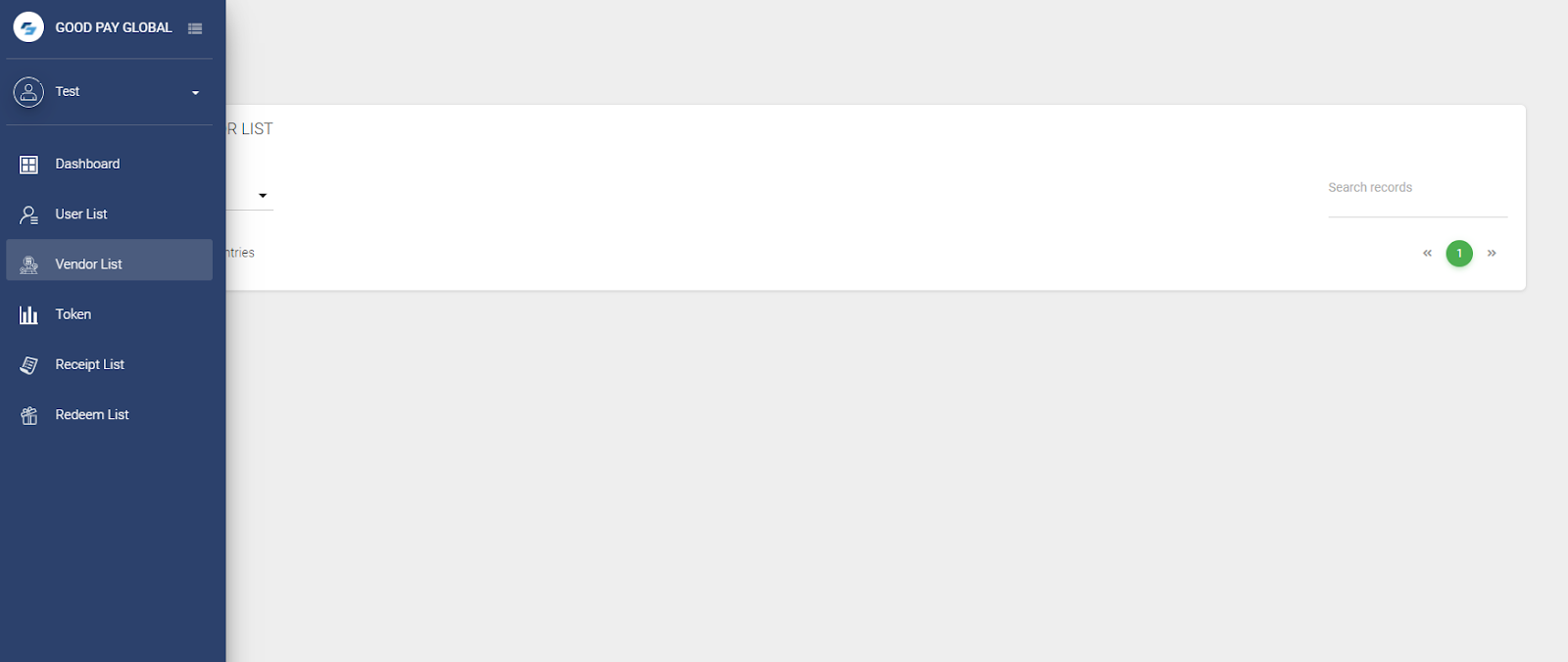
12. When the redeem list is selected, from the POS app the redeem request for token will be shown.
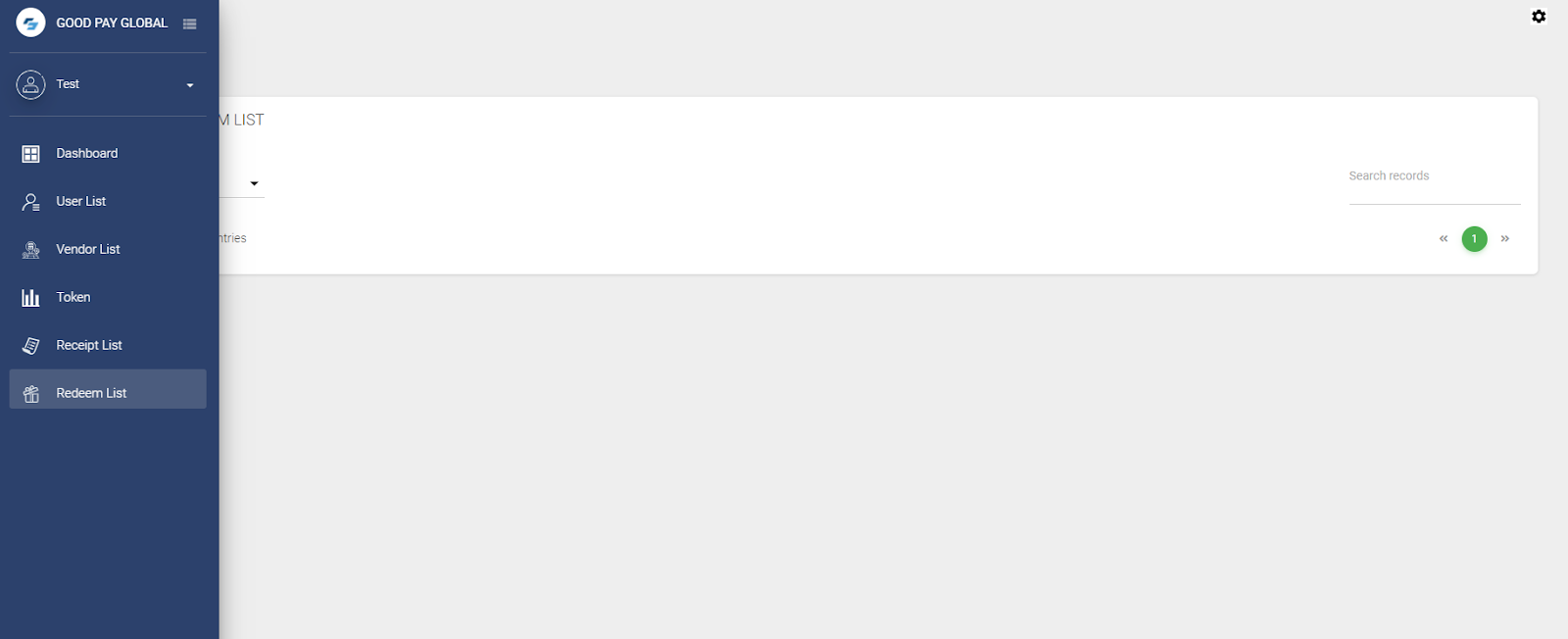
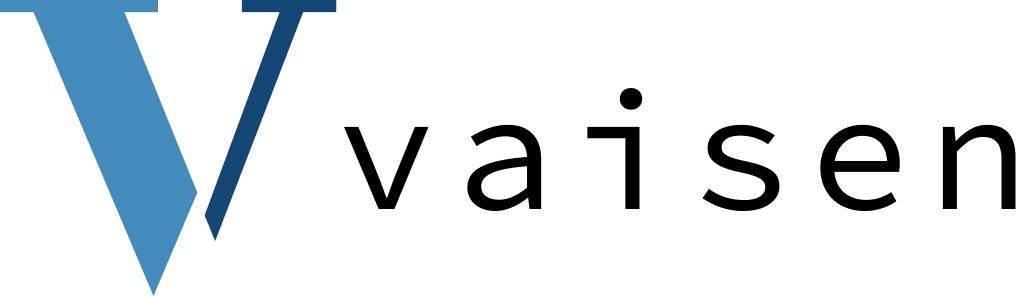





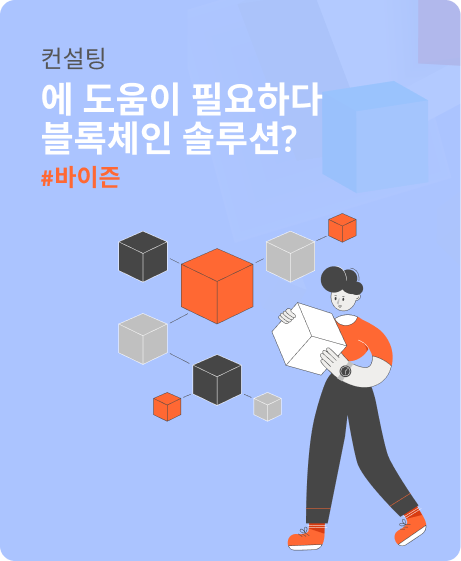
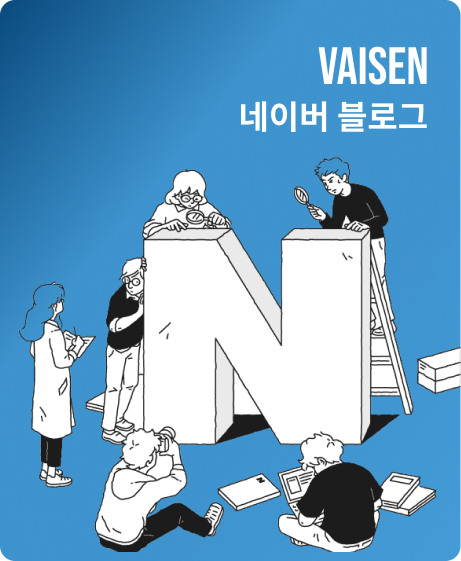

Leave a Reply