
Add tokens on Goodpay Mainnet
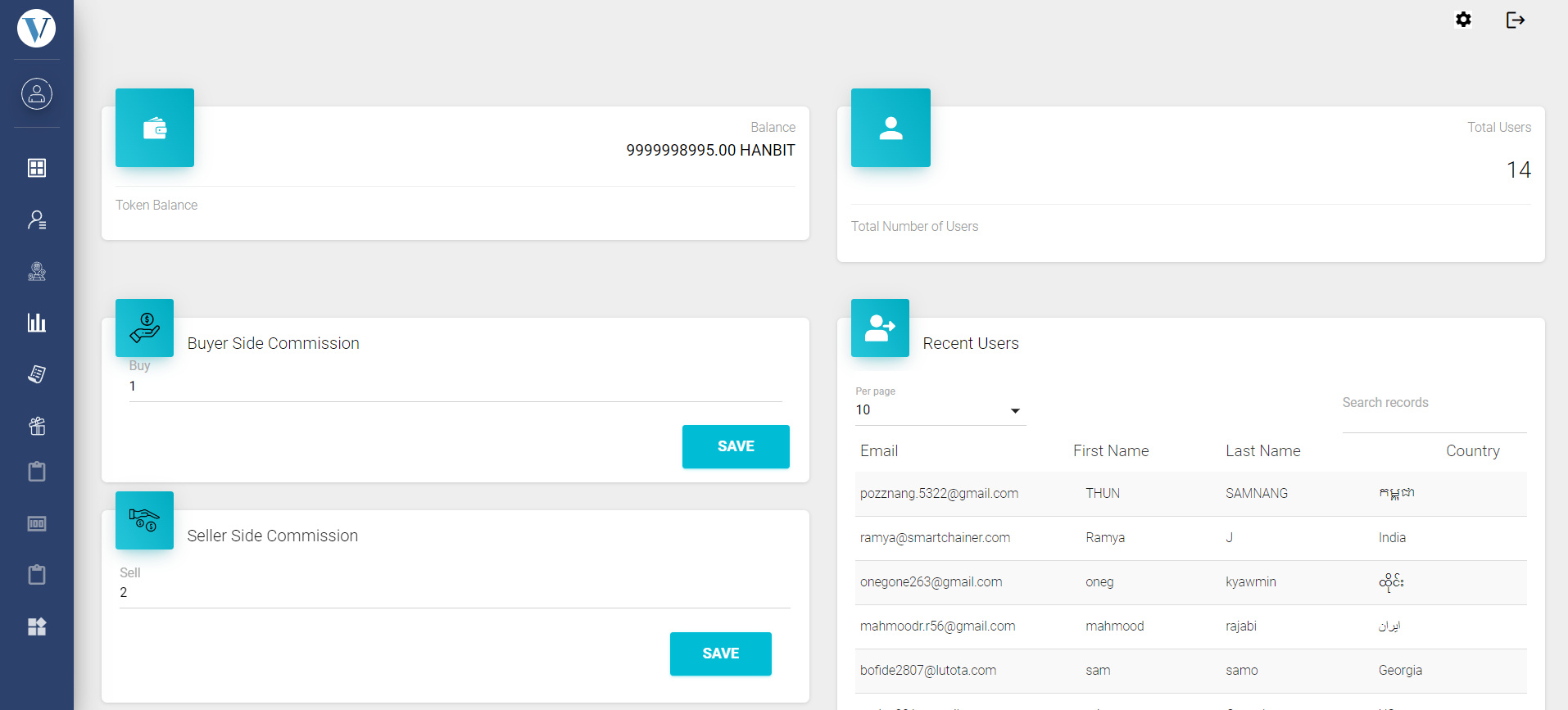
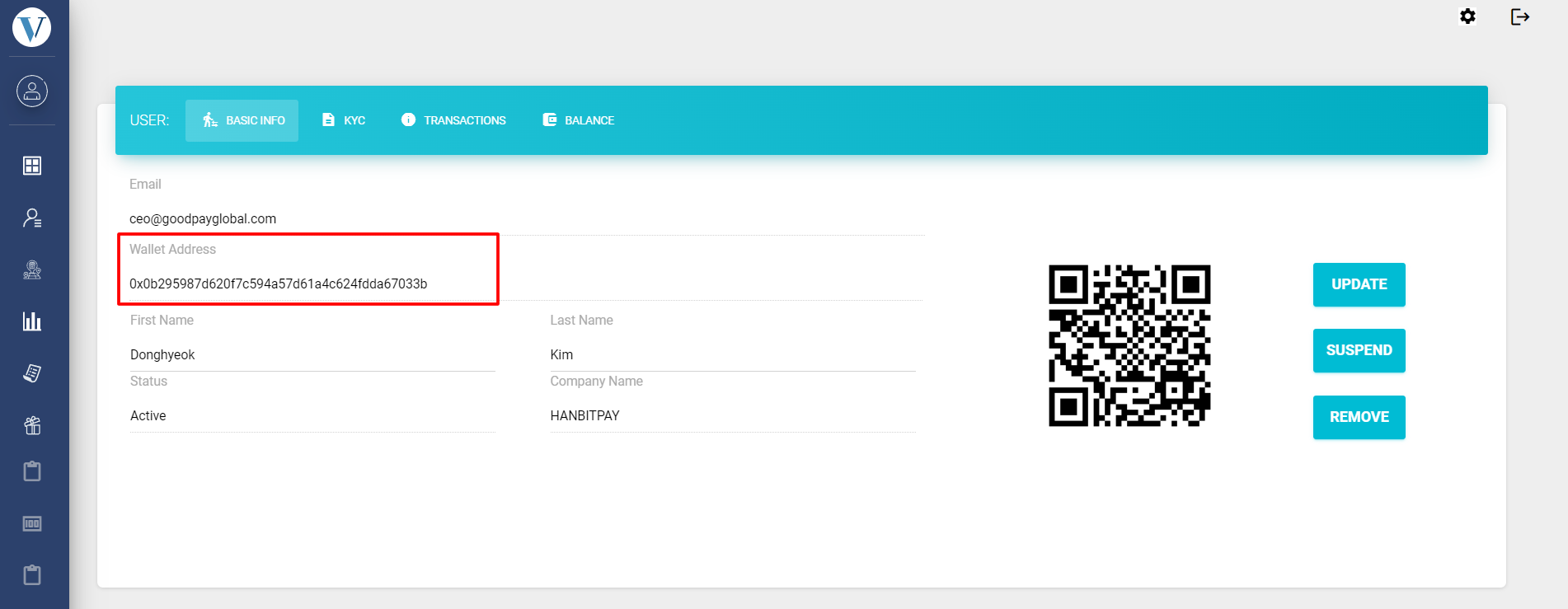
You will see the admin address of this token and the admin’s QR code.
The first issued token will be moved to that address.
From that token address, admins can send tokens to other places.
In the figure below, after issuing tokens for the first time, tokens are distributed
to those who will distribute them. In the picture, it will be 1, 2, 3, 4.
If you download GoodPay Wallet, you can send and receive the corresponding tokens.
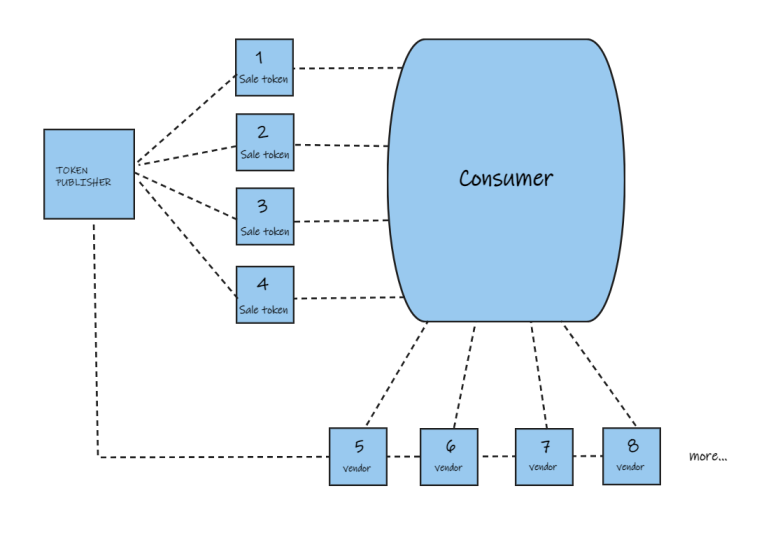
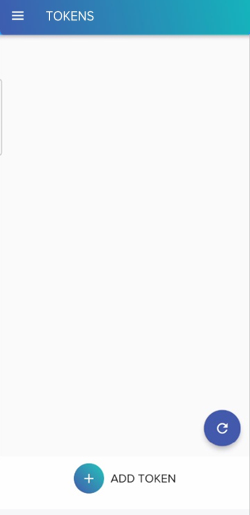
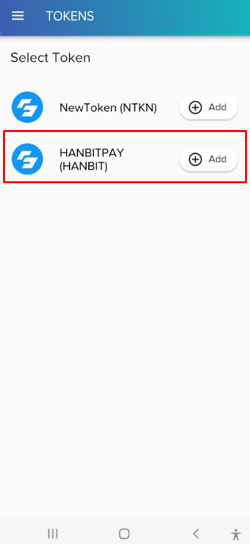
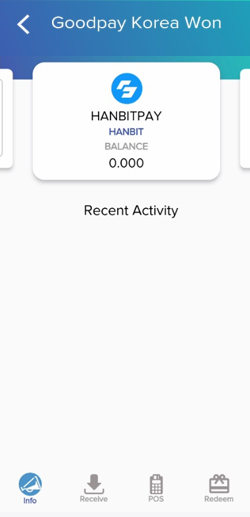
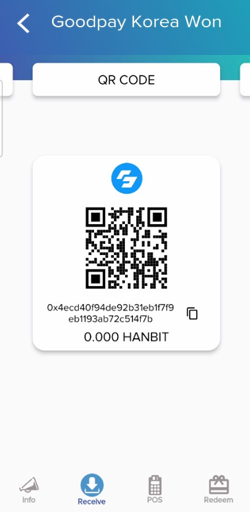
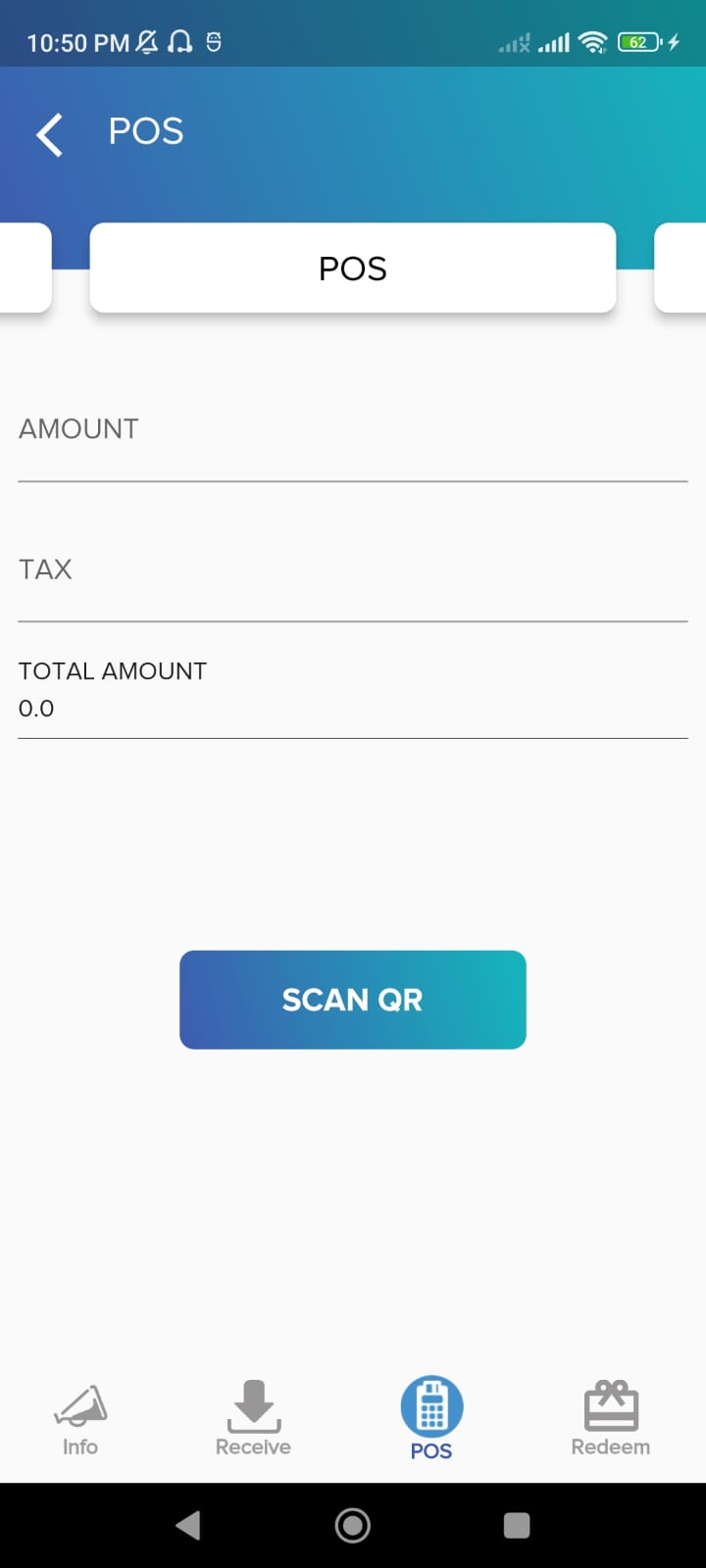


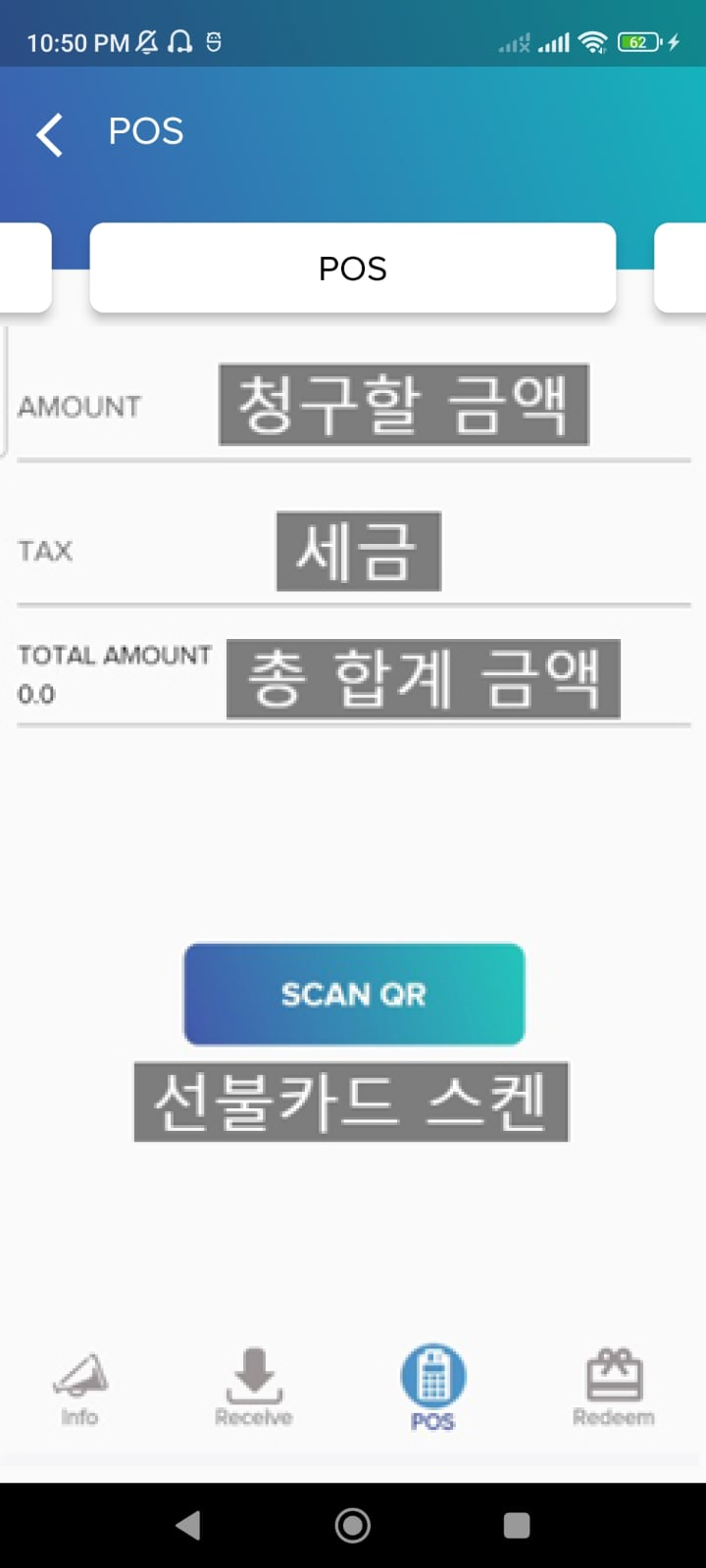
When the prepaid card is scanned, the user enters the password.
It is meant to be entered.
If the card user deposits the password normally,
The billed amount will be withdrawn.
Payment can be made without a smartphone.
Of course, all payments are made through the blockchain.
Transaction details in GoodPay Explorer
You can check.
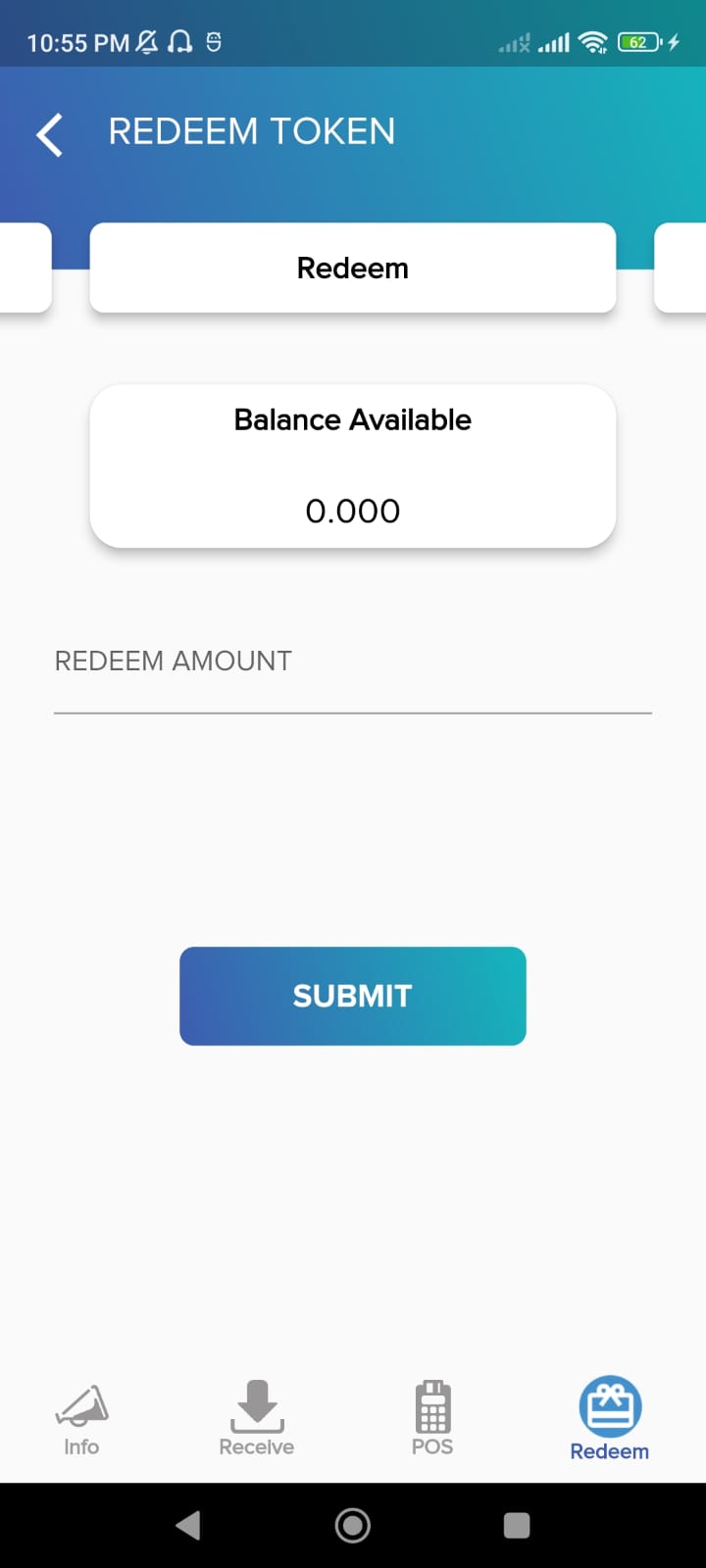
Finally, the Redeem option is
Merchant received from token issuer
return tokens, real money
This is a billing feature.
When you click Redeem, the token you receive is
Payment will be made to the issuer’s billing address.
All tokens entered into POS Wallet are
Can’t transfer to another wallet
Only the address signed with the token issuer unconditionally
Tokens are sent.
https://vaisen.io/
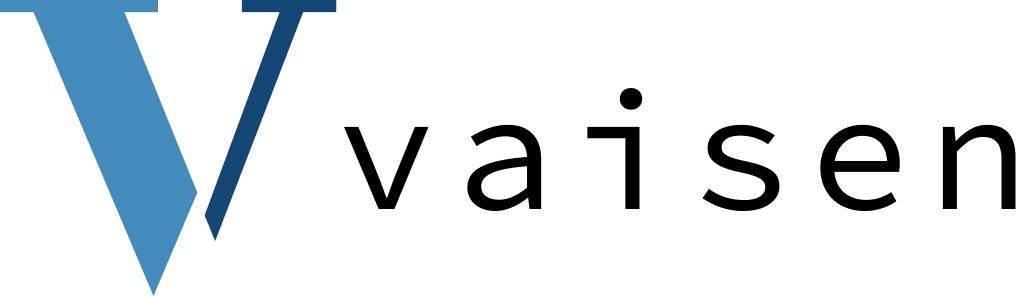






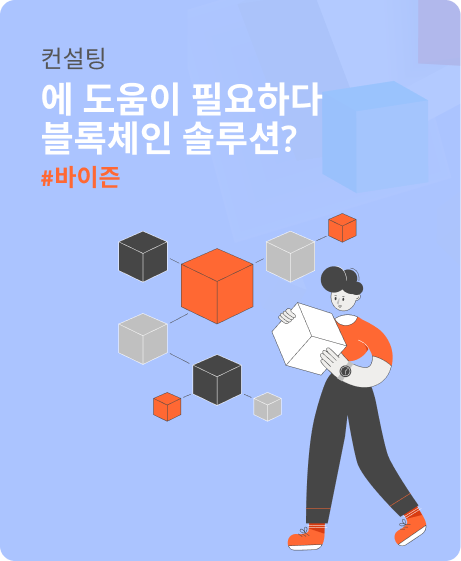
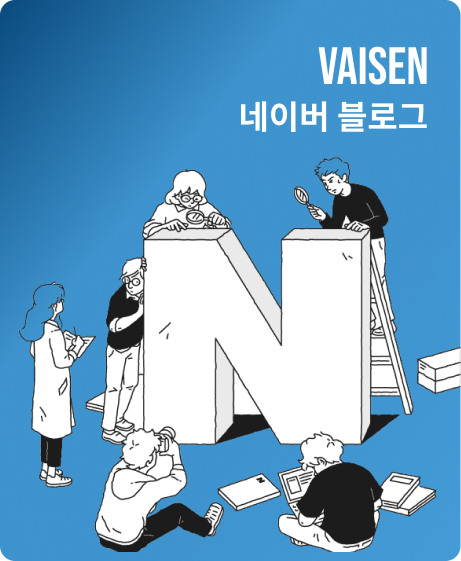

Leave a Reply